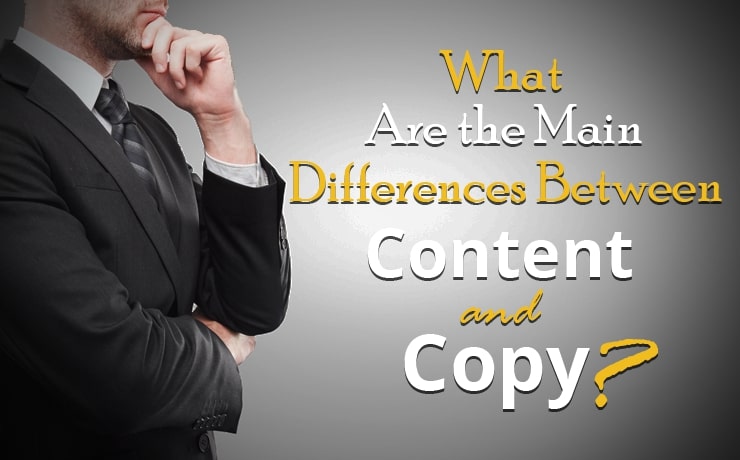Why Isn’t My Website Showing Up on Google? 12 Things Could Be The Reasons

Clement Foo
Senior Digital Content Manager

When your website does not appear in Google search results, it can be both confusing and frustrating. This lack of visibility can stem from several issues, which can impact your site’s ability to attract traffic and generate business. Let us explore the common reasons why your website might be playing hide and seek with Google.
1. Your Site is Not Indexed
One of the primary reasons a website may not show up in Google search results is that it has not been indexed. Indexing is the process by which Google crawls and stores information from your website to be displayed in search results.
To verify whether your site is indexed by Google, enter “site:yourwebsite.com” into the search bar. If this search yields no results, it indicates that your site has yet to be indexed by Google.
2. The Site Is Newly Launched
New websites or pages might not show up immediately on Google. It can take some time for Google’s crawlers to discover and index new content. If your site is new, give it some time. It can take a few days to a few weeks for a site to be crawled and indexed.
3. Google Hasn’t Crawled Your Site Yet
If your site is not new, but changes have been made recently, Google may not have crawled your site since these changes were implemented. Submit a sitemap through Google Search Console to prompt Google to crawl your site. This can help accelerate the indexing process.
4. Poor Search Engine Optimization (SEO)
SEO issues can greatly affect your website’s visibility. If your site is not optimized for search engines, it may not rank well in search results.
Verify that your website incorporates pertinent keywords, meta descriptions, and image alt attributes. Additionally, confirm that your site is optimized for mobile devices and boasts swift loading speeds.
5. Addressing Crawl Errors
Crawl errors can arise when a search engine attempts to access a page on your site and encounters difficulties, which can inhibit your website’s visibility in search results.
Employ Google Search Console to pinpoint any crawl errors present. Then, adhere to the remedial steps suggested to correct these issues effectively.
6. You’ve Been Hit with a Google Penalty
Violations of Google’s Webmaster Guidelines can result in penalties that remove your site from search results. Identify the reason for the penalty, correct the issue, and submit a reconsideration request to Google.
7. Your Site’s Content Is Not Up to Par
Google aims to provide users with the best content. If your content is low-quality, duplicated, or not useful, your site might not rank well. Focus on providing high-quality, original, and valuable content that addresses the needs and questions of your audience.
8. Lack of Strong Backlinks
Backlinks, or links from other websites to your site, are a crucial ranking factor. A lack of quality backlinks can affect your visibility on Google. Earn backlinks by creating shareable content, engaging with your community, and reaching out to industry influencers.
9. Your Site Lacks Authority
Websites with higher authority are deemed more trustworthy and are more likely to rank higher on Google. Grow your site’s authority by producing expert content, gaining quality backlinks, and improving your online reputation.
10. Technical Issues with the Website
Technical problems like server errors, incorrect robots.txt rules, or issues with your hosting provider can prevent your site from showing up on Google. A technical SEO audit can reveal hidden issues. Consider hiring a professional or using a tool to conduct an in-depth audit.
11. The Website Is Not Mobile-Friendly
With mobile searches dominating Google queries, a non-mobile-friendly website may not perform well in search results. Ensure your website provides a good user experience on mobile devices, with responsive design and fast loading times.
12. Your Website Is Blocking Google
Sometimes, settings on your website may unintentionally block search engines from crawling and indexing your site. Review your robots.txt file and meta tags to make sure they are not blocking search engine crawlers.
Why Is My Shopify Website Not Showing Up on Google?
E-commerce platforms like Shopify have their own set of SEO considerations. If your Shopify site is not appearing on Google, it could be due to platform-specific issues like improper use of canonical tags or an unoptimized theme.
Optimizing Your Shopify Store
Ensure your Shopify store is fully optimized for SEO, including product descriptions, images, and site structure.
Seeking Professional Help from SmartSites
If you’re still puzzled about why your website is not showing up on Google search, consider seeking help from a professional digital agency. At SmartSites, we can provide expertise in identifying the issues and implementing the necessary fixes.
Expert Diagnosis and Solutions
Digital marketing experts can conduct a comprehensive analysis of your website and employ strategies to enhance its visibility on Google.
Taking Action for Better Visibility
Understanding why your website is not showing up on Google is the first step towards resolving the issue. Take a proactive approach by addressing the factors listed above, and you will improve your chances of ranking higher and reaching your target audience.
 Free
Consultation
Free
Consultation Free
Google Ads Audit
Free
Google Ads Audit