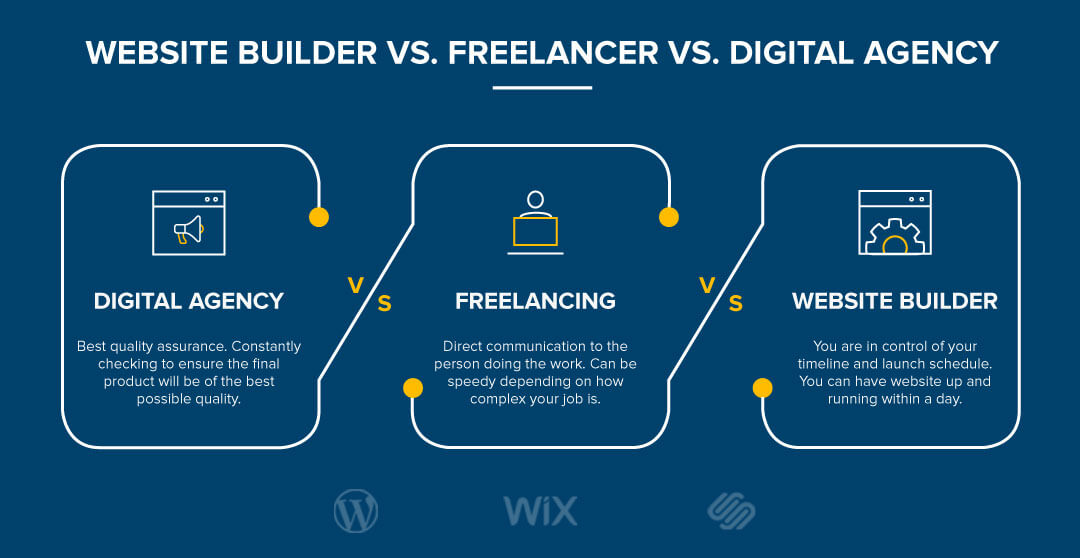
When deciding on how you should get your first website built, small businesses may tend to prefer going for a website builder – they’re cheap (or free), easy to use, and can be done fairly quickly if you can put in the time towards it. On the other hand, medium to large businesses may not find that website builders offer enough functionality or support for their needs. They may be willing to spend the money to get a reliable, well-equipped website to be not just a static brochure for their goods or services on the web, but a fully operational marketing mechanism to actively reach new and targeted potential customers.
Before choosing between making your website with a website builder, putting down a deposit with a freelancer, or signing a contract with a digital agency, the first thing you have to do within your company is to figure out the objectives of the company in designing and developing a website in the first place.
What Do You Need In A Professional Website?

A website may seem to some people as simply an online brochure with product or service information, as well as contact information. In its most basic form, this is true. In fact, if you run a small family auto repair business, a mom and pop store, sell organic produce on your farm, or other such activities where the majority of your customers you meet face to face anyway, a website would likely simply be a brochure to update your customers of new offerings or let new prospective customers know your business is operating in their local area. The website drives traffic to your physical storefront or location. But what will drive potential customers to your website to begin with? Most people search using search engines like Google or Bing. That’s where Search Engine Optimization (SEO) comes in – and you would want to make sure that at the very least, your website is optimized to ensure it appears on the front page, if not at the top, of any searches of keywords relevant to your business.
Some companies do their business online as well as offline – offering products for sale on their website, as well as in their shop. Perhaps they may accept orders for cakes on their website, along with payment, with the cake to be collected when ready. Having a website that accepts payment immediately makes it easier for your customer to make a purchase, as they can do it from wherever they are, even if they don’t have time to visit your shop. It helps with your cash flow, as you can receive the money before spending on ingredients. Some websites that try to manage their cash flow accept pre-orders so they can have the money before purchasing the products they are shipping in or ordering items that can only be produced by the factory. Having a website that can handle e-commerce transactions can therefore help you maintain a healthy bottom line.
And why stop there? With increasingly sophisticated websites nowadays, you can turbocharge your e-commerce website to cross-sell or upsell products, offer special promo codes and discounts, free shipping over a certain amount spent, remind customers of items left in their shopping cart, or retarget them with ads for items they may be interested in based on their shopping patterns. You can seek out new customers by creating landing pages, giving away free e-books and collecting email addresses to market more of your products to these targeted customers in future. The possibilities for marketing are almost limitless with a full-featured website.
Now that you have a good idea of the possibilities of your website, we can look at your options for building your new online business presence.
Using Website Builders
With the vast array of easy-to-use website builder options available to us nowadays, and the relatively inexpensive cost for entry-level sites, there really is no excuse for not having a website. Several website builders, such as Wix and Squarespace, bundle domain names into their web hosting services, and include an array of other benefits such as SSL encryption and customer service. If you prefer more control over your web development, however, you can go for a more modular approach to site building with WordPress using their downloadable software and installing it on your web hosting back end.
If you’re choosing which website builder you’d like to use, you may be wondering what are the main differences between Wix, Squarespace, and WordPress. Let’s take a deeper look.
Wix
Wix is the site builder for everyone. It is free to use for anybody for as long as you want, but for professional features like a business domain name or e-commerce functionality, or removing their logo from your website, you would need to pay for a premium subscription. It offers many themes that can be used for almost any type of business website imaginable. It uses drag-and-drop design to help you personalize your site quickly and easily – you won’t have to touch a single line of code. For tech beginners who want some creative control, this is a great option.
However, there are limitations that can mean serious problems for your website if you ever want to make changes – for example, you are unable to switch to another template after your site goes live. Also, if you want to scale your site, you may end up spending more on third party apps, which you have to sort through and choose for yourself, which can be overwhelming especially to a beginner.
Squarespace
Squarespace is similar to Wix in that it is a drag and drop builder, but you can’t just drag and drop your web elements anywhere you like. It has a section-based system, which requires a bit of learning; however, once you get the hang of it, it is absolutely worth the effort. Websites built on Squarespace are heavy on design elements and tend to come out looking more beautiful and aesthetic as compared to Wix sites. Squarespace offers a free 14-day trial, but otherwise it is a paid subscription. In terms of value for money, if you can handle the learning curve, Squarespace beats Wix hands down. In terms of flexibility, Squarespace may not offer a plethora of customization options via an app store like Wix does, but it has picked out the best ones that can be used in conjunction with their themes, hence they offer robust functionality from the get-go.
The biggest limitation of Squarespace would probably be that you have to learn so much before you can begin, so if you wanted a website up in a few hours, it would not be possible. However, the company has provided a solution to those who are keen to try – they have launched an Artificial Intelligence (AI) website builder that cleverly analyzes the information you share with it, such as the purpose of your website and your design preferences, and builds the website for you in seconds.
WordPress
There are two options for using WordPress – either by getting a hosting plan on WordPress.com, or self-hosting WordPress on your own web host.
WordPress.com is more of a ‘website builder’ in that you have a streamlined, easy to use interface like Wix and Squarespace, and you won’t need to know any code. You have the option to pay for additional features or customization as you prefer. WordPress.org is a software you download and install in your back end, and it requires knowledge of coding to work – but it allows you to customize absolutely anything you like.
One important thing to note, however, is that the core of WordPress is a blogging platform – great news for people who want to start a blog, or have a blog as part of their website, but bad news if you don’t want a blog and you have no idea how a blog works or how to work with a blogging tool. In terms of user friendliness, WordPress tends to not fare well compared to drag and drop website builders. In order to build your website, you have to really learn how WordPress has organized web pages and blog posts – sometimes, ‘blog posts’ can be used to show content on various parts of the website, not necessarily as a blog post in the traditional sense.
If this seems daunting to you, here’s an interesting tidbit – WordPress powers over 30% of the world’s websites. So, you can see that a lot of people have decided that WordPress was powerful enough to be worth the steep learning curve. Furthermore, more businesses are moving towards content marketing which requires a blog to be set up anyway – so starting with WordPress might actually save you some grief in the future. On the other hand, WordPress is high maintenance, so if you are not willing to constantly update your website version and plugins, and fix issues if there are any, you should probably give this option a miss.
In summary, what are the pros and cons of using website builders? Let’s take a look:

Working With A Freelancer
Now that you have a basic understanding of the various website building options, you can weigh your priorities. You may feel that your website should be more robust and flexible to adapt to changing business needs. However, you simply don’t have the time or patience (or technical know-how required) to learn how to build the website yourself. You may wish to consider outsourcing the job to a digital agency, or if you have a smaller budget, a freelancer.
Freelance web designers are self-employed and do not own any company, hence they tend to be more affordable than digital agencies. This is because they have no overheads to pay, which digital agencies do (such as office space, electricity bills, and other associated costs of running a business). Other benefits of working with a freelancer include having only one point of contact with which you need to communicate your needs (as opposed to a digital agency where your contact person may change), working directly with the person building the website rather than having to go through many levels of communication across different teams, as well as speed and dedication by the freelancer to complete the task as the sooner the work is done (without compromising on quality), the sooner they get their paycheck.
On the other hand, working with a freelancer can be extremely risky. There are numerous horror stories about web design freelancers who have taken the money and simply vanished. Furthermore, there is a lack of quality assurance, as if something breaks down or errors happen in the back end (such as technical Search Engine Optimization), you may have to pay the freelancer (or another freelancer) more money to fix those issues. Some ‘5 star rated freelancers’ can even miss out on critical points, such as unblocking robots.txt for search engines.
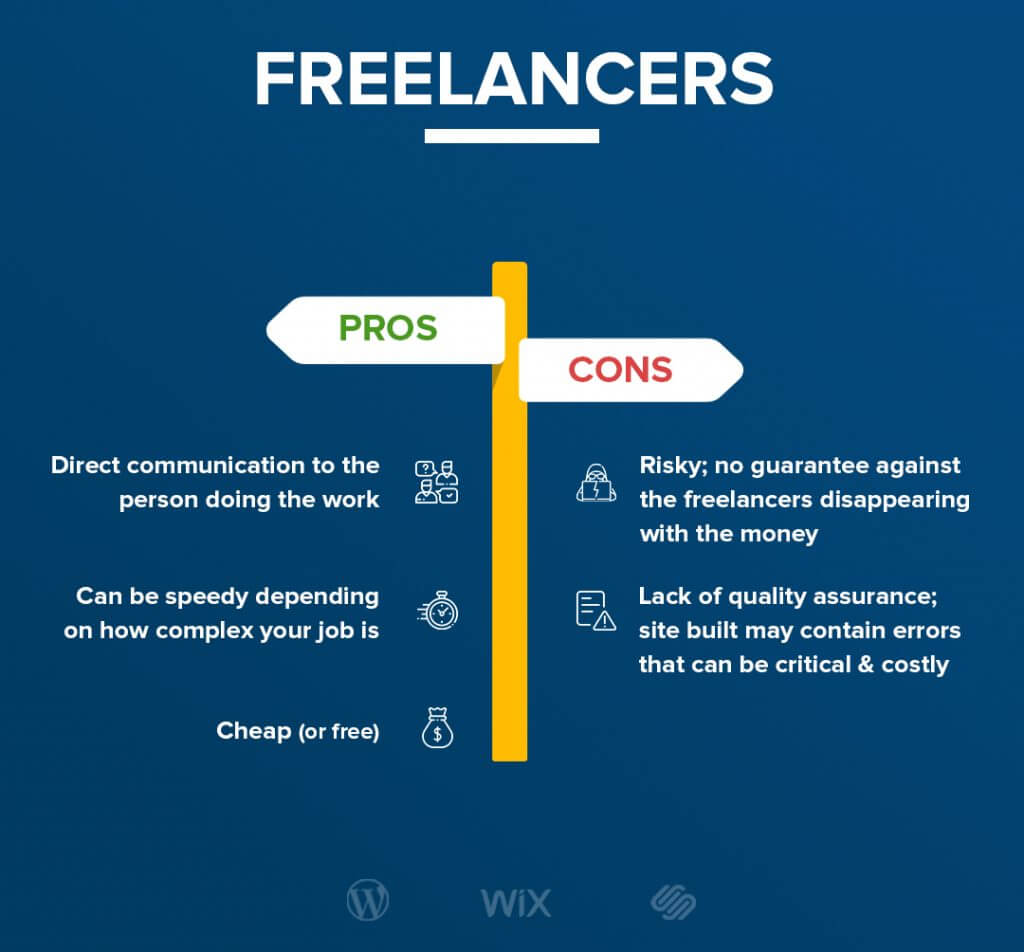
Engaging A Digital Agency
When working with a digital agency, you are working with a registered business. Businesses require credibility, and you can be fairly certain they won’t pull a stunt like disappearing on you midway through your web development project, because they have so much more at stake. These businesses often work as teams to achieve their clients’ goals. Unlike freelancers who take on the entire project, each staff member works on a specific part of the project.
The good thing about hiring a digital agency is that you can be sure of the quality of their work. They usually have a solid team and proven work process, so they are very reliable. With multiple team members all specializing on specific aspects of your web development, you can get the best results possible for your business’ online presence. Furthermore, your website can achieve various tasks – not only does it look good and communicate well, it can be highly optimized for marketing and converting business leads, due to various experts working on your project.
The main reason why businesses may think twice about digital agencies is the price tag – for the best results, you have to be prepared to pay a higher price than the other options previously mentioned. Then again, having a website that works hard to drive traffic to your business and eventually brings you more business can arguably end up costing you less because it makes you money – instead of paying for a website which nobody sees, doesn’t convert customers, and ends up being money down the drain. Other cons of a digital agency would be that it can take much longer to work with them because of the various teams at work, and the quality checks necessary to ensure you receive the best product possible. Finally, some digital agencies are sneaky – they charge you monthly and do not give you actual ownership of the website, so you are bound to them. When hiring an agency, make sure there are no monthly commitments and you get the final product as soon as it is ready.
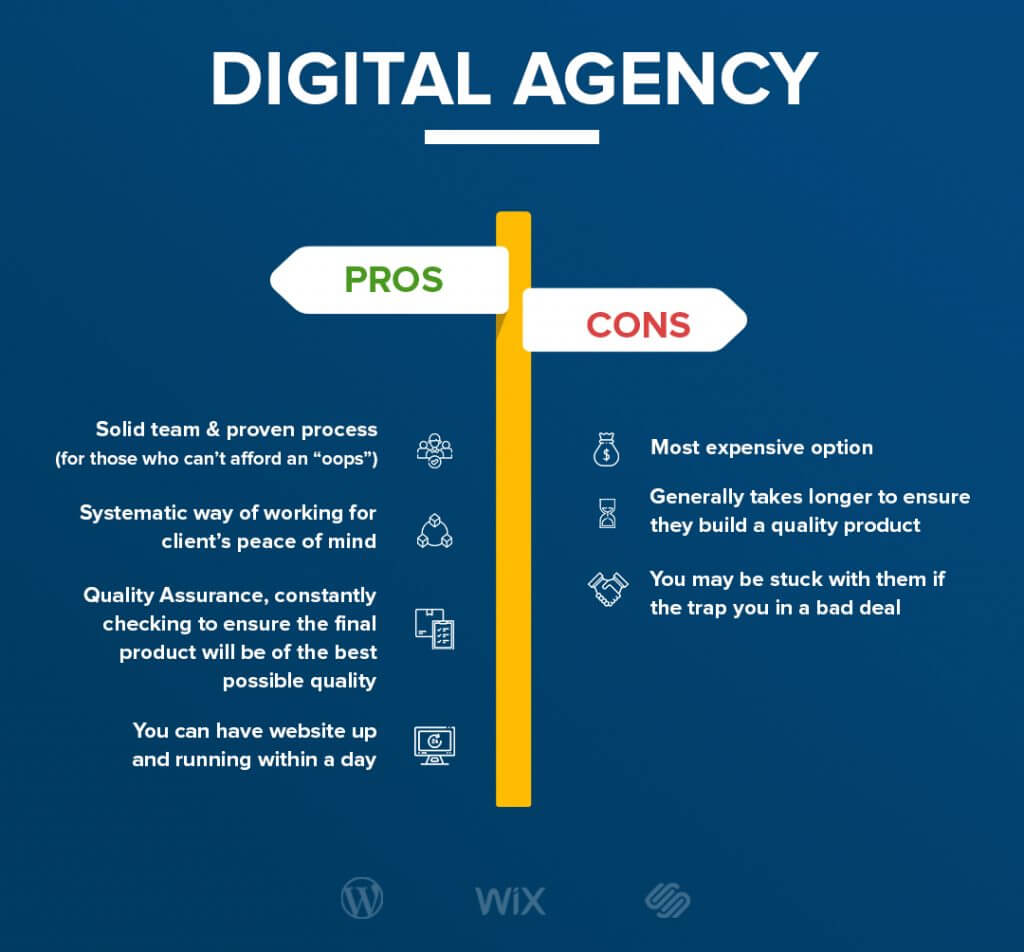
Bottom Line
As you can see, there are many options out there for you to get your website made. Choosing between them depends on your budget, timeline, working style, and preferences. Startups may wish to build their own website using a website builder to keep costs low in the early stages. Freelancers can be great if they have a proven track record and you can trust them. Digital agencies can give you the best product and quality, for a higher upfront cost which may earn you money in the long run. Choose wisely based on your business situation and needs.
If you decide to hire a digital agency, SmartSites is:
- Ranked #1 in Top New Jersey Software Development Companies by DesignRush
- Ranked #2 in Top Digital Agencies In New Jersey by DesignRush
- Ranked #1 in Best Web Design Companies In NJ by Best Designs
 Free
Consultation
Free
Consultation Free
Google Ads Audit
Free
Google Ads Audit








