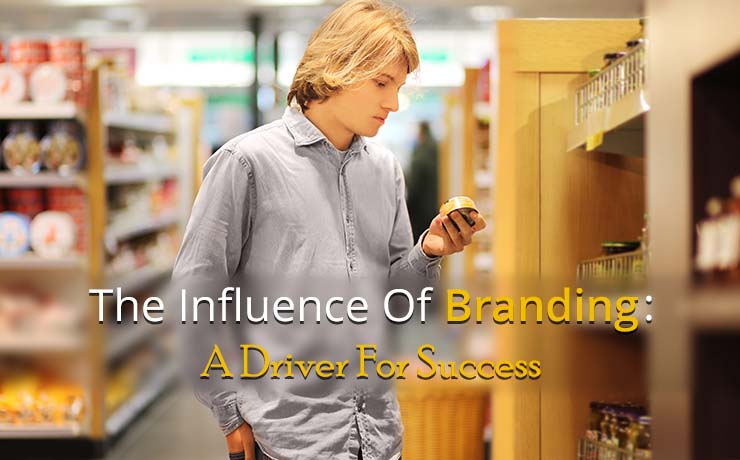Top 6 Time Tracking Tools To Ensure WFH Productivity

Chad Faith
Director of Content
The World Health Organization (WHO) has categorized COVID-19 as a pandemic. According to the Gallup National Health and Well-Being Index, over 11 million U.S. adults are at severe risk of critical illness with the Coronavirus 2019. Today, the disease continues to ravage the United States and many parts of the world; both local and state officials have placed stringent restrictions on residents’ activities to curb the spread of the virus.

As of March 30, 2020, approximately ¾ of Americans were living under stay-at-home mandates. This step has consequently led to an economic fallout that was dramatic and swift. Because consumer confidence has been shaken and discretionary spending has taken a hit, small businesses are struggling.
Employees are now vulnerable to reductions in pay or working hours, permanent layoffs, or temporary furloughs. Many U.S. citizens are simply unable to return to work for an uncertain period of time. That’s why Microsoft, Google, and other high-profile companies have encouraged business owners to adopt a work-from-home policy (WFH). Fortunately, many modern companies have the infrastructure to support remote working arrangements and their employees are proficient with desktop computers and laptops.
In order to maintain overall productivity, one will need a computer, stable Internet connection, chat/conferencing applications, a strict routine, and good ol’ discipline. It is also extremely important to have proper time tracking software in place. This way, business owners can keep track of employees’ activities, as well as eliminate workflow and payroll bottlenecks.

If you are looking for time tracking tools that can help optimize your team’s WFH productivity, here are some of our top recommendations:
1. Time Doctor

Ideal Users:
Designed for both smaller and larger companies (between 20 and 500 employees) that need to manage multiple remote teams.
Key Features:
- Give clients access to your Time Doctor account
- Auto screenshot feature
- Create payrolls and pay employees through the software
- Chat monitoring
- … and more!
Compatible Platforms:
- iOS
- Windows
- Web browser
- Mac
- Linux
- Android
What Time Doctor Users are Saying:
Business owners can track time across their local and remote teams; the user-friendly time tracking tool automatically snaps screenshots to ensure everyone is working on a certain task. When it comes to handling paychecks, users can calculate their payroll based on hours tracked in Time Doctor or fixed salaries. Employers can then pay right away via PayPal, TransferWise, Payoneer, and more. You will be pleased to know that Time Doctor is also scalable and grows with one’s business.
2. Timely
Ideal Users:
Timely is best suited to medium-sized companies that need to manage multiple clients and projects at the same time, and is perfect for those who charge by the hour.
Key features:
– Automatic time tracking
– Private to the individual user
– Create and prioritize your tasks/to-do list
– Integrations such as Zapier and Quickbooks
Compatible Platforms:
– Windows
– Mac
– IOS
-Android
What Timely users are saying:
If you regularly work on multiple projects or clients at the same time, and struggle managing your time or being able to accurately invoice clients, Timely is exactly what you need. Timely is an automatic time tracking tool which picks up everything that you work on during the day and compiles it on a timeline, so you can simply click or drag the activities into your projects.
Timely not only allows you to keep on track of projects and tasks, it also allows managers to ensure that their employees are not working over capacity or on track to being burnt out.
3. Timeneye

Ideal Users:
Suitable for business owners and remote workers who require a light project management and time tracking tool.
Key Features:
- Integrations
- Team status monitoring
- Project status monitoring
- Billable time entries
- … and more!
Compatible Platforms:
- Android
- iOS
- Web browser
- Web app integration
What Timeneye Users are Saying:
If you typically focus more on tracking time spent on projects than accounting and invoicing management, Timeneye is perfect for your needs. In addition, it has a calendar layout that is similar to Timely and HourStack. This time tracking tool allows users to create an array of project phases, including initial consultation, execution, delivery, and more. You may be pleased to know that Timeneye reports let business owners see how much time was spent working on different projects and more information about billable hours.
Pro tip: Let the timer run whenever one is on the phone with a client. This ensures that team members never forget to bill for consultation time.
4. Toggl

Ideal Users:
Toggl is a good solution for collaborative freelancers, small businesses, and startups that need to work on complex, low budget projects. The basic version of this time tracking software is free.
Key Features:
- One-click timers
- Tracking reminders
- Dedicated Toggl Android app
- Set estimated project timelines and budgets
- … and more!
Compatible Platforms:
- Windows
- Linux
- Android
- iOS
- macOS
- Web browser and extension
What Toggl Users are Saying:
If you are looking to get a time tracking tool but can’t afford membership fees, using Toggl is a good place to start. This time tracking software is easy to use and is well-known for offering a free tier of service that comes with all of the core functionality you would expect to find in this type of software. Although free account holders cannot collaborate with other team members, they can still access basic reporting tools.
A unique feature of Toogl is that it doesn’t require much information from a user to start timing a task. This means that your team member can track their time right away and deal with other administrative details later. Unlike other time tracking apps, one doesn’t need to add a new task, project, or client profile before running the timer.
5. Wrike

Ideal Users:
Designed for mid-sized and enterprise companies that need to manage clients, run multiple projects, and keep track of local and remote teams.
Key Features:
- Works with Zapier
- Customizable dashboards and reports
- Supports an unlimited number of projects
- Time-tracking tools included
- … and more!
Compatible Platforms:
- Web-based/SaaS/cloud
- iOS
- Windows
- Android
- Mac
What Wrike Users are Saying:
Wrike users can create custom reports, fields, and workflows while managing teamwork. This time tracking application is fairly easy to use and can be integrated with other third-party apps relatively quickly. In addition to keeping track of time, team members can also share resources through the software. One of Wrike’s downsides is that it is on the expensive side.
6. BQE Core

Ideal Users:
Small to mid-sized businesses such as law firms may find BQE Core’s built-in customer management and accounting features useful.
Key Features:
- User roles and permissions control
- Approval workflow
- Customizable dashboards
- Time and expense tracking
- … and more!
Compatible Platforms:
- Mac
- Android
- Windows
- iPhone and iPad
- Web-based
What BQE Core Users are Saying:
BQE Core is a dynamic time tracking tool because it can be used as a modular software suite (buy only the modules you need) or a standalone system. If you are considering the latter, you should know that it is missing a few key elements as a standalone time tracking software. Overall, it is affordable, fairly easy to customize, and holds up well with other project management-based applications.
When deciding on a time tracking software, carefully consider your expectations and needs. Take note of your business structure and its typical workflows. In addition, the time tracking tool you choose should be straightforward, easy to use, and compatible with your team members’ devices.
 Free
Consultation
Free
Consultation Free
Google Ads Audit
Free
Google Ads Audit