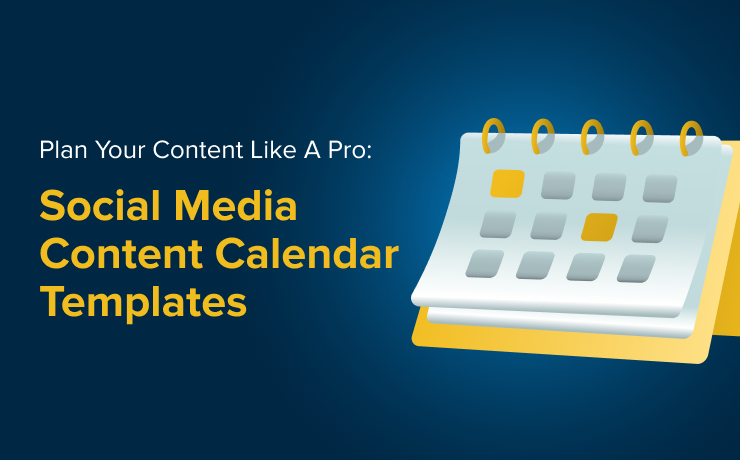The Definitive Guide To Facebook Messenger Ads (Expert Insights For Success)

Chad Faith
Director of Content

Facebook Messenger ads are an interactive way to connect with customers who have already spent a significant amount of time on the platform. With over 1.3 billion active users, Messenger offers a unique space for businesses to engage with their audience directly.
These ads grab attention and encourage real-time conversations that can lead to increased engagement and conversions. Using Messenger ads allows businesses to connect with potential customers more personally and drive better results.
What Are Facebook Messenger Ads?
Facebook Messenger ads are an ad format that allows businesses to reach users directly in the app. When a user clicks on a Messenger ad, it opens a conversation with your business. This format is particularly effective for customer support, product recommendations, or any scenario where direct interaction can lead to conversion. Unlike traditional ads that lead to a landing page, Messenger ads encourage immediate two-way communication, fostering deeper customer relationships.
These ads can be integrated with various call-to-action (CTA) buttons, such as “Send Message,” “Learn More,” or “Get Started,” making it easier for businesses to prompt users to take action right away.
Why Use Facebook Messenger Ads?
One of the main reasons businesses opt for Facebook Messenger ads is the ability to create more personalized, conversational interactions. This ad format offers a chance to develop a one-on-one relationship with your audience in a way that traditional ads cannot.
Using Messenger ads, you can drive engagement by sending automated responses to frequently asked questions or offering personalized product recommendations. This leads to a more interactive customer experience that can significantly increase customer satisfaction and retention.
Moreover, Facebook Messenger ads are highly targeted. You can focus on specific user behaviors, such as those who have visited your website or shown interest in your product but did not complete a purchase. This type of remarketing can be incredibly effective in encouraging users to take the next step in their buying journey.
Facebook Messenger Ads Example
A great example of Facebook Messenger ads is a clothing retailer using them to promote seasonal sales. When a user clicks on the ad, it opens up Messenger, where a chatbot or a customer service agent greets them with personalized product recommendations based on their browsing history. The conversation can include product images, detailed descriptions, and even direct links to purchase items, guiding the user toward conversion.
This type of engagement is highly effective because it doesn’t just push products in front of customers—it also opens up a dialogue that can be tailored to the user’s preferences.
How to Set Up
Setting up Facebook Messenger ads begins with creating an ad campaign in Ads Manager. Here’s a general overview of the steps:
Start by selecting the “Messages” campaign objective. This ensures that your ad is optimized to lead users to Messenger. From there, you can define your audience based on location, interests, demographics, and behaviors.
Next, select the ad format—an image, video, carousel, or slideshow—and create a compelling visual that grabs attention. Make sure your CTA encourages users to interact with you, prompting them to start a conversation.
Afterward, set your budget and schedule, and you are ready to launch your Facebook Messenger ad campaign.
Let SmartSites Help You Optimize Your Facebook Ads Strategy
At SmartSites, we specialize in creating tailored Facebook ad campaigns that drive results. Our digital marketing experts can help you craft effective Facebook Messenger ads that engage your customers and lead to higher conversions.
 Free
Consultation
Free
Consultation Free
Google Ads Audit
Free
Google Ads Audit