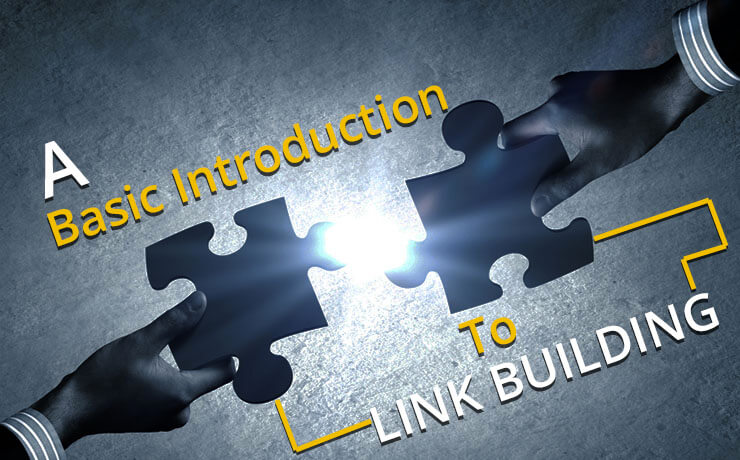Quick Tips For Creating Stunning Infographics

Chad Faith
Director of Content
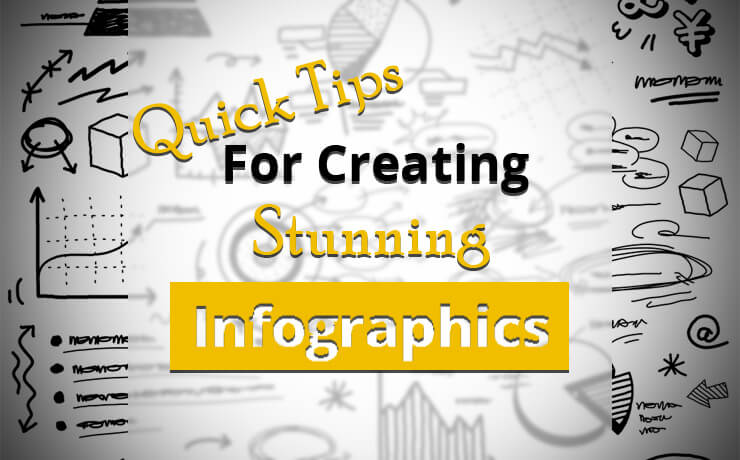
Infographics are a fantastic alternative to written content that have a massive number of benefits for webmasters. While they aren’t particularly SEO-friendly (seeing as Google can’t read the text in images), they nevertheless are incredibly eye-catching and engaging and immediately engaging, highly sharable and great link-bait. Infographics give your visitors something different, they make your site more colorful and memorable and they can boost traffic.
So that’s why you should be using Infographics. The next step is to know how you should go about creating them.
Concept
First, and most importantly, you need a good idea for your infographics. Some things simply lend themselves better to this format than others, so make sure you’re dealing with the right kind of information. Ideally, an infographic will be an accessible explanation of something that’s otherwise very convoluted or difficult to explain. In other cases, it might be way of representing a big data set. It can also be a good way of making a generic article into something more memorable.
Once you know the subject, you then need to think about how you’re going to display the information. This is where you can get clever. Some infographics are really just statistics displayed in a colorful manner, but the more interesting ones are often skeuomorphic, self-referential, or ambitious.
Style
Once you have your topic as well as a strategy for conveying the information, you next need to think about the style you’re going to use and the visual impact that you’re going to try and achieve. Here you can be very professional, or you can purposefully try to make something that looks a bit more slap-dash and unprofessional. This might sound like a strange approach, but it can actually make the job easier for you and at the same time save you effort. If it’s obvious that you’ve gone for a more ‘casual’ design, then it means small mistakes won’t look so out of place. XKCD does this expertly.
Creation/Tools
The next thing you’ll need, is a tool to help you create the infographic. Thankfully, there are a great number of these available online, many of which are free. These include Visualize, Google Developers and Easel.ly.
The great thing about these tools, is that they help you to make your infographics quickly and easily without needing any particular skills. These are great if you want to create an image to decorate an article and are not a pro with a camera or PhotoShop.
Alternatively, you can always make your own infographics from scratch using various design tools. Here something Illustrator is probably the most preferable, but you can even use something like MSPaint if you use the right approach. Simply create a long, narrow block of color, then choose your statistics and facts and display them in boxes or bubbles or as pie charts and graphics. You can get a ton of good fonts from Font Squirrel, while the unambitiously named ‘Online Chart Tool‘ can help you to create charts and graphs quickly and easily.
 Free
Consultation
Free
Consultation Free
Google Ads Audit
Free
Google Ads Audit