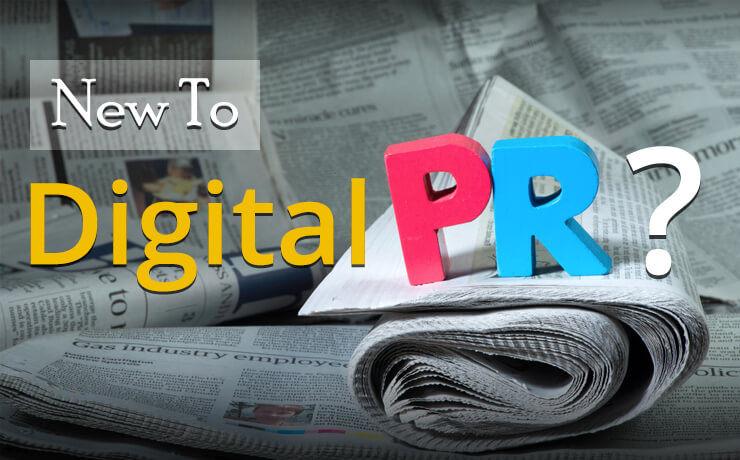It’s Time To Get Your YouTube Act Together!

Chad Faith
Director of Content

YouTube is a wonderful place where you can find a video for everything. However, it’s useful to note that the popular social media platform is more than just a source of random entertainment. It has also become a powerful search engine, i.e. the second largest behind Google itself. YouTube processes more than three billion searches monthly. That’s why it is pertinent that you take advantage of YouTube when you need to optimize a brand or your own channel. Find out how you can ethically earn more organic views!
Add in an End Screen
Apart from making interesting YouTube videos, you should also remember to engage with your audiences at the end of your video. By using end screens, you can encourage viewers to click on the next video and/or any other type of links you provide. The main aim is to keep them on your channel. With that, there are four types of end screens, including:
- Link buttons: Involves creating a link to an approved website.
- Channel buttons: Involves creating a button to promote another channel.
- Subscribe buttons: Involves creating a button for audiences to subscribe to your channel(s).
- Playlists/videos: Involves promoting a playlist or video. You can allow your viewer to choose a playlist/video, watch something that’s “best for viewer”, watch another of your most recent uploads.
Choose the Right Tags
What are tags? They are additional keywords one can associate with their videos. Tags also help YouTube make your video easier to find for one’s target viewers. The great thing is that there’s no limit to how many tags you can use for a video. Without going overboard with tagging, make sure you choose tags that best describe your video. You will need to perform keyword research to know what’s right for your video. Next, make sure the same keywords are placed in your video title and description as well. It is recommended that you avoid using popular, but generic keywords as they will do you no good.
Use Compelling Thumbnail Imagery
Let’s be clear. Video thumbnails are not a ranking factor. However, they provide an opportunity to compel your target audiences to click on and watch your video. At least, they know what your video entails from a quick glance. Because thumbnails are representative of your video content, they need to be as captivating as possible. Instead of heavily depending on YouTube’s default thumbnail generator, you should create and upload your own video thumbnail. To pick out an ideal thumbnail, watch your own video and select a section that’s the most most visually engaging one. You will need to ensure that your freeze frame has a central focal point. Go for a simple color palette as it is important not to distract your viewers. When you have a screenshot of this video frame, make sure they are edited according to the following details:
- 16:9 ratio
- Size under 2MB
- 1280 x 720 pixels
- In formats: .png, .bmp, .gif, or .jpg
To spice up your thumbnail, you can also add an overlay that features recognizable brand logos and text. Note that this step is entirely optional.
Perfect Your Video Titles
Video titles function similarly to a web page’s HTML title. In this case, they inform the YouTube community what your videos are about. It also explains what viewers can learn from it. That’s why you should incorporate your target phrase or keyword. It not only encourages audiences to watch your videos, but also help the video rank better in organic search and on the platform itself. Some of the best practices include making sure the title contains a commonly-searched term, accurately describes what your video is about, and ultimately be compelling. To make your video title more interesting, you can write it in a question format. Next, you want to keep the title length within 70 characters. Yes, YouTube allows their users to craft titles up to 100 characters, but Google SERPS currently truncates them at approximately 66 characters.
 Free
Consultation
Free
Consultation Free
Google Ads Audit
Free
Google Ads Audit