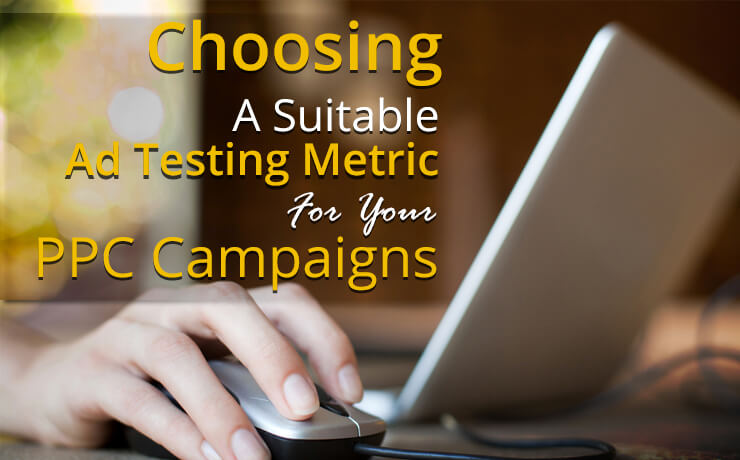It’s About Time You Tweaked Your Google Shopping Campaigns

SmartSites

To create engaging and effective Google shopping campaigns, you must first stay up to date with Google’s latest Shopping optimization techniques. You need to adjust your ads so that you can cover all bases to achieve the highest possible yields. Check out the following strategies and we hope that they will come in handy when you need to fine-tune your PPC campaigns.
Target Campaigns Based on Intent
Intent-targeted campaigns can be via the combination of campaign priority settings and the usage of keyword negatives, i.e. waterfall negatives. By doing this, you can channel search queries to trigger ads from the campaigns of your choice. In addition, you can set optimal bids on your ads based on consumers’ search intent. Now, if you were to leverage the three campaign priority settings: low, medium, and high, you can break up your campaigns. Each individual campaign now corresponds to different levels of intent.
Once you have assigned the three levels of campaign priority, you need to assign another three levels of keyword intent to your keyword negatives as well. With that, your campaigns should look and function like this:
- Low-priority campaign: This will inversely be designated as the high-intent campaign. These campaigns will not contain any waterfall negatives. They should only contain negatives designed for filtering out unqualified traffic. Next, they will be triggered on product-level queries. Lastly, the bid level for low-priority campaigns should be set slightly higher as they represent a specific product.
- Medium-priority campaign: Designated as a brand-intent campaign, medium-priority campaigns will contain negative keywords. But these keywords only include the product level of specificity. Next, they will be triggered on branded search queries, excluding product-level queries. The bid level for these campaigns usually depend on whether the brand is yours. If competition is stiff, bid higher. Or if you are confident that you already have an advantage in the market, bid lower.
- High-priority campaign: High-priority campaigns will be designated as low-intent campaigns. In this case, the campaigns will include both brand and product levels of specificity. These campaigns will only be initiated on generic search queries. As the search queries in these campaigns tend to have the lowest conversion rate, you should consider setting the bids low.
Implement Unique Product Identifiers
Merchant Center products that have been assigned a GTIN must insert this form of identification in their data feed. Google instituted the requirement because GTINs can make the product easier to identify. This means that you can deliver those ads to users in more relevant ways. Google has reported that merchants who added this unique product identifier to their data feeds managed to increase their conversion rates by up to 20%. With that, it is a good idea to include other unique product identifiers such as Brand and Manufacturer Part Number in your product feed.
Start Featuring Products’ Ratings
An excellent way to make your product listing ads stand out is to enrich them with bold star ratings. This minor tweak not only gets you more qualified visitors but adds to your brand’s credibility as well. To enable product star ratings, you must have at least three reviews for an individual product or 50 reviews across all your inventory. When your products meet these basic requirements, you can proceed to send an interest form to Google. Today, customer reviews influence consumer buying decisions, especially in an ever-competitive online shopping landscape.