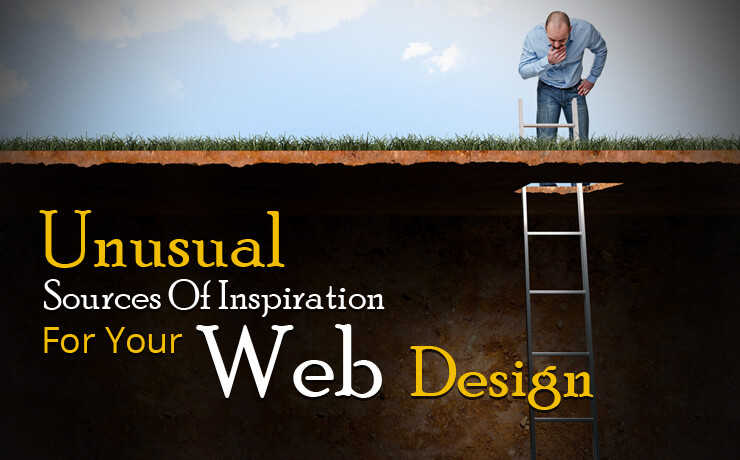Tips For Improving Your Website Loading Time

Chad Faith
Director of Content

In this day and age of the internet and smartphones, things move faster than ever. According to the 15 second rule, you only have up to 15 seconds to make an impact with your website before users click away. If your website fails to load correctly, this time is even shorter. Let’s face it: nobody has patience when waiting for websites to load. Why wait when there’s always something faster and better to click onto?
Don’t give your users a reason to click away. Speeding up your website leads to big results. Even just a one-second delay in load time will lead to 11% fewer page views and a 7% loss in conversions. And that’s just a single second! Imagine how much more dramatic those numbers would be for a larger delay. So how can you speed up your website loading time in 2018? Follow these tips below to show your visitors you value every second of their time.
Ditch Shared Hosting
While shared hosting is undoubtedly the most affordable option, it’s not nearly as reliable as other options. If you’re serious about growing your website bandwidth and resources, you need something more powerful. A shared hosting account is fine for small blogs and websites that don’t get a lot of traffic on a daily basis. For anything beyond that, you need something like a private server hosting with Microsoft Windows.
Because there’s no division between shared accounts like with a private hosting plan, your neighbor could be using significantly more resources than you. That leaves your website lagging behind while the other website takes more. If something goes wrong with one your neighboring websites, your own account can easily be affected. It’s simply not worth the risk of a shared host.
Reduce File Sizes
If your website is home to large images and excessive JavaScript files, it’s time for a change. All of these things add to the number of requests on your website every time a user visits. It’s time to combine and minify your files. Reducing the overall number of files as well as the size of each file will mean less strain is placed on your server every time someone visits.
It’s also worth removing any unnecessary code to HTML and CSS files. This is especially true if you’re using a website template or a website builder. While there are flexible to design, they create messy code that takes up more space. You want lean, functional code. Once you’ve eliminated extra spaces, indentation, and line breaks, your next step will be to create a system for log management to catch any future problems.
Enable Browser Caching
Every time you visit a website, the page elements are stored on your hard drive in a cache. This is a temporary storage space that slows down the time it takes to load pages you’ve already visited. This means only a few new things need to be downloaded every subsequent visit which can shave time off the load time.
Enabling browser caching saves your users time when they visit your website again. If you’re using WordPress, this process is easy thanks to a plugin called W3 Total Cache. While just installing this will help your website load faster, you can also go to General Settings > Browser Cache and click “enable” to allow users to store files in their browser.
Use a CDN
While more advanced, a CDN is a powerful tool for reducing load time. CDN stands for a content delivery network, and it’s a collection of web servers spread across many locations to assist with delivering content more efficiently. Your content will loan from a server with the fastest response time for your visitors’ region. The most popular CDN option is Amazon CloudFront.
Organize Your CSS and JS
There’s a best practice when it comes to the placement of your CSS and JS. Namely, your stylesheets should be placed in the document head while your javascript code should go at the bottom of the page. When your stylesheets are in the document head, this prohibits progressive rendering. Browsers will block rendering so they don’t have to keep drawing elements of the page.
It’s common for most users to see only a white page while they wait for the page to load completely. With this organization, that’s what users see. Keeping your stylesheet at the top and javascript at the bottom is also in compliance with W3 standards for a standard web page.
As you can see, speeding up web pages is serious business. There is an endless list of ways to improve your load time, and you’ll have to decide what makes the most sense for your website. What we can all agree on is that load time is essential to the success of your website, so do what you can to get that time as low as possible.
Guest Post by Ashley Lipman.
Ashley is an award-winning writer who discovered her passion in providing creative solutions for building brands online. Since her first high school award in Creative Writing, she continues to deliver awesome content through various niches.
 Free
Consultation
Free
Consultation Free
Google Ads Audit
Free
Google Ads Audit