How To Speed Up Magento To Improve User Experience

Chad Faith
Director of Content
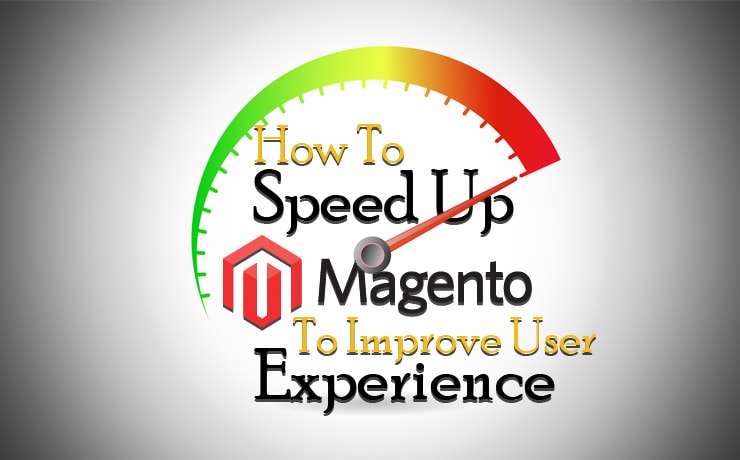
Did your customers complain that your web pages are taking too long to load before? If so, you should take their feedback seriously. Read on to find out how you can speed up your Magento site.
Install and Run the Latest Version of Magento
The importance of running the latest version of Magento can’t be stressed enough, as it fixes bugs and improve site performance. When it comes to upgrading your site, you need to install the latest version of the Magento file tree, run the installer from the file tree (make sure it’s on top of the outdated database), and port over any custom extensions or themes from the old version of your site. One of the greatest benefits of using Magento is that it does a really good job at notifying you on any important updates via your messages inbox.
Install Fewer Extensions and Modules
Magento is just like any other platform, and like WordPress, the more extensions you install, the more HTTP requests your site gets, and this causes more Javascript and CSS files to load as well. It is highly recommended that you use a minimal number of extensions and keep your future installs low.
Enable Caching
Page caching is a powerful way to speed up your site, as it takes a substantial load off of web servers by serving pages that are already visited before – from the cache. This really speeds up the process and users get the information they want with little to no waiting time. There are also other types of caching, such as Full Page Cache Pro, Zoom Full-Page Cache and Brim’s Full Page Cache, that can be implemented with Magento. While Magento comes with a built-in caching module, many users prefer third-party solutions as they seem to achieve better results.
Optimize Your Site’s Images
Surveys show that over 50 percent of a website’s page consists of images. If your page weight is image heavy, you should optimize all your products’ images to increase the speed of your web pages. There are a number of ways to compress your images, and you can start by using Adobe PhotoShop.
Utilize Magento Compilation
Another great way to give your Magento website a performance boost is to use its built-in compilation feature. Before you proceed, you should know that Magento’s application files are usually searched in a particular order every time a page loads. If there are a lot of filesystem reads, it’s going to slow down the site. By compiling these application files, the number of reads are greatly reduced as all those files will be copied into a single include directory. Files that are frequently used will be cached as well.
De-Clutter Your Database and Clear Unwanted Logs
Magento’s default settings allow your site to keep logs up to 180 days. When that happens, your database will grow to a significant size. Hence, you should change your settings to something smaller to save space. Two weeks (14 days) is a good option to consider. To achieve this setting, simply follow these instructions:
- Select System > Configuration > Advanced > System > Log
- When you see the line named “Save Log, Days”, you can type in any number you like but 14 days is definitely recommended
- When you have completed the edits, simply select Save Config
As you can see there is a myriad of ways to speed up your Magento site. From optimizing images to de-cluttering your database, enhancing user experience is pretty easy once you get hang of things! In addition, you should ensure that you have a reliable web host as well.
 Free
Consultation
Free
Consultation Free
Google Ads Audit
Free
Google Ads Audit







