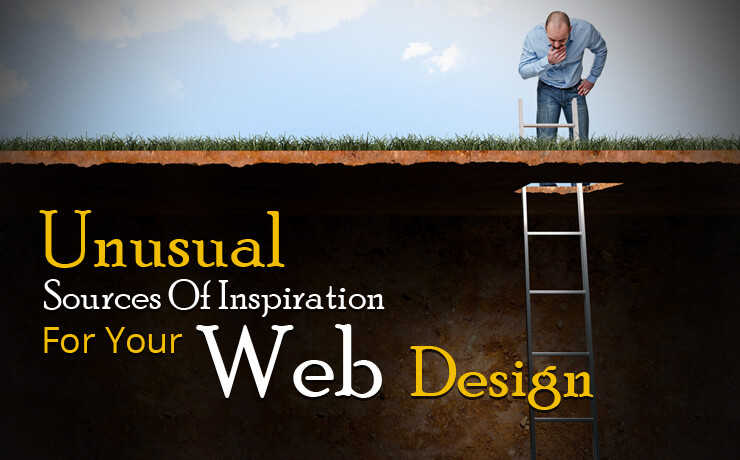How To Solve These Common Magento Problems

Chad Faith
Director of Content

As a Magento developer, you may come across a wide array of common errors. Don’t worry though. These errors are relatively easy to tackle as long as you are aware of the right processes. Yes, there are some issues that are more complicated to solve. Simply ensure that you have documented working solutions early on. This way, you can quickly address the most common Magento problems that almost every developer on the globe will encounter. Below is a quick look at some of those issues:
Can’t Add Contact Us Form In Magento
Magento platforms come with a default contact form functionality. The link of the contact page is often shown in the footer section of your Magento store. Did you know that you can add a contact form on any page? If you are having trouble with adding this functionality, check out the following suggestions:
- Log in to your Magento admin panel
- Select CMS > Pages and then click on new page
- Add Contact Form Block code
- Save those changes
There you go. Your contact form should be working properly now.
Can’t Disable the Magento’s Compare Products Functionality
It is possible to temporarily disable the Magento’s Compare Products functionality. The steps are pretty simple.
- Locate your Magento root folder
- Continue to navigate the following folders: app > code > code > Mage > Catalog > Helper > Product
- Open the file named php
- Edit the return $this-> portion so that it is a comment and ensure that you add return false; at the end
- Next, navigate app > design > frontend > base > default > layout
- Open the xml file
- Add !– in front of the code
- Complete the process by clearing your Magento cache
Magento Performance Is Slowing Down
Is your Magento store slowing down? Consider enabling the Magento Compilation function. This will help increase your site’s performance by up to 50 percent in terms of page loads. Simply navigate the following pages in your Magento admin, i.e. System > Tools > Compilation. Next, select Run Compilation Process. If you are still not getting the results that you have expected, you should check with your hosting solution provider. The latter plays a substantial part when it comes to the speed of your Magento store. They need to be able to handle sudden traffic increases in order to offer seamless performance.
Issues With Magento Admin Password
Lost or forgotten the password to your Magento admin? An easy and quick way for Magento developers to reset their admin password is to do it through MySQL Manager or phpMyAdmin. You will need to locate your admin_user table after selecting your Magento database. From there, you can proceed to replace your old password with a new one. Ensure that you have inserted the password in MD5 function too.
Experiencing Access Denied Errors
In some cases, you may encounter Access Denied errors. You will need to log out from your admin panel, and then log in again. Follow up by resetting the Magento admin privileges. After you have successfully logged in, located System > Permissions > Roles > Administrators. Select Role Resources and ensure that you set the Resource Access option to All. Complete the process by selecting Save Role. Your Magento permissions should be reset by now. It is time to resume normal e-commerce operations!
 Free
Consultation
Free
Consultation Free
Google Ads Audit
Free
Google Ads Audit