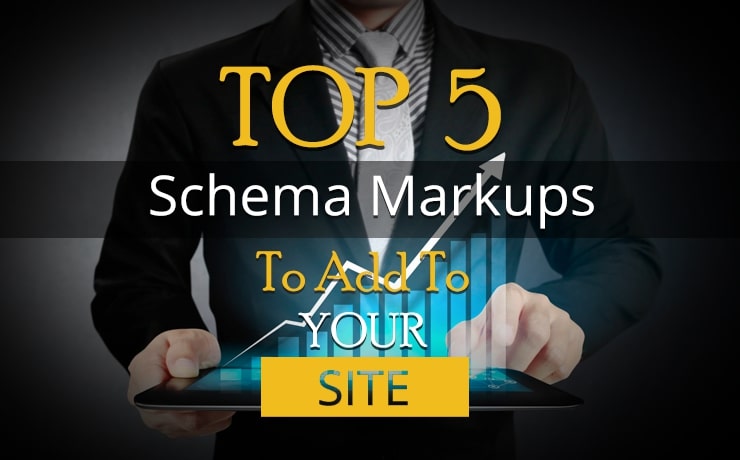Google reviews serve as a platform for customers to voice their opinions about a business. These reviews typically come with star ratings, and the average of these ratings represents the business’s overall reputation on Google.
The Power of Google Reviews

Google reviews hold considerable sway in the digital marketplace. A significant chunk of consumers, about 88%, turn to these reviews when exploring local businesses. With Google being one of the largest platforms online, these reviews become paramount for businesses aiming for visibility and trust. Accumulating reviews should be the cornerstone of your online business strategy.
The Benefits that Google Reviews Bring
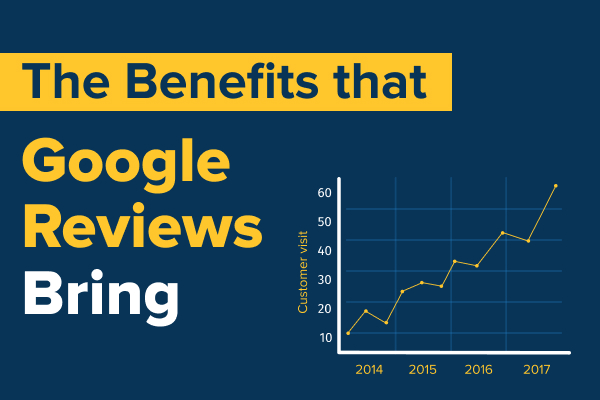
Google reviews aren’t just about feedback; they offer tangible benefits for businesses:
Local SEO and Visibility
A steady stream of reviews can elevate your standing in local searches, increasing your business’s exposure.
Earning Trust
When potential customers see genuine reviews, it instills a sense of trust in your brand.
Feedback Mechanism
Reviews serve as a direct channel for customers to tell you what’s working and what’s not.
Boosting Click-Through Rates
The more positive reviews you have, the more likely users will click through to your website.
Optimizing Your Google Business Profile

To ensure a steady flow of reviews, your business profile needs to be robust and attractive:
Your Business Details should be accurate and consistent. This includes your business name, address, and phone number. Use descriptions to convey what your business does but remember not to oversaturate it with keywords – Google isn’t fond of that approach.
Visuals Matter. Investing in high-quality photographs can distinguish your listing. Good imagery isn’t just aesthetically pleasing; it’s effective. With striking images, businesses witness more interactions from users, from map requests to website clicks.
Last but not least, Operating Hours should be updated. Customers want to know when you’re available. Any changes, be it holiday schedules or special events, should be promptly updated on your profile.
How to Garner More Google Reviews

Timing is Key
Identify the moments when customers are most likely to leave a review. It could be after a successful purchase or a satisfying customer service call.
Setting the Context
Communicate the importance of reviews to the customer. Give them a heads-up about when and how they’ll receive an invite to review.
Engage with Reviews
Responding to reviews showcases that you value customer feedback. Even if a review is less than favorable, a timely and constructive response can demonstrate professionalism and commitment.
Act on Feedback
Proactively make changes based on the feedback you receive. This not only enhances the customer experience but shows that you are a listening brand.
Use Tech to Your Advantage
Managing reviews can be streamlined with the right software. Platforms like Nicejob.co, Podium, or Birdseye can prove invaluable.
FAQs
1. How Can I Encourage Customers to Leave Reviews on Google?

· Utilize customer interactions: Solicit feedback after successful transactions or positive experiences.
· Simplify the process: Include clear CTAs on your website, directing to the Google reviews page.
· Leverage in-person interactions: Ask satisfied customers directly if they’d be willing to leave a review.
2. Why Should I Avoid Posting Fake Reviews?
· Ethical concerns: Fabricating reviews is unethical and misleads potential customers.
· Risk of penalties: Google’s algorithms can detect fake reviews, potentially leading to removal of the reviews and a drop in Google ranking.
3. What’s the Best Way to Integrate Review Requests into My Business?
· Make it a seamless part of the customer journey.
· Include CTAs in strategic website locations like the product page and footer.
· Create a dedicated page for Google reviews on your website.
4. How Do I Handle a Negative Review Professionally?
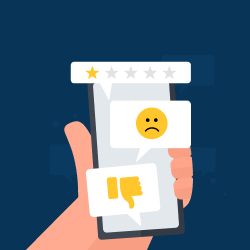
· Research the issue: Understand the context of the negative review.
· Respond with empathy: Acknowledge and apologize if needed, and maintain professionalism.
· Engage further: Encourage a more in-depth conversation if necessary.
5. What Should I Know About Google’s Policy on Reviews?
· Google only removes reviews that violate their guidelines.
· Fake, illegal, or inappropriate content can be flagged for assessment.
6. How Can Negative Reviews Be Constructive for My Business?
· View them as opportunities for improvement and reflection.
· Let your response showcase your commitment to customer satisfaction.
Online reviews are the lifeblood of many businesses, especially local ones. They shape public perception, influence purchasing decisions, and can even impact search engine rankings. While the goal is always to garner positive feedback, it’s crucial for businesses to approach reviews with an open and responsive attitude. Encouraging customers to leave feedback requires integrating review prompts into various touchpoints of the customer journey.
 Free
Consultation
Free
Consultation Free
Google Ads Audit
Free
Google Ads Audit