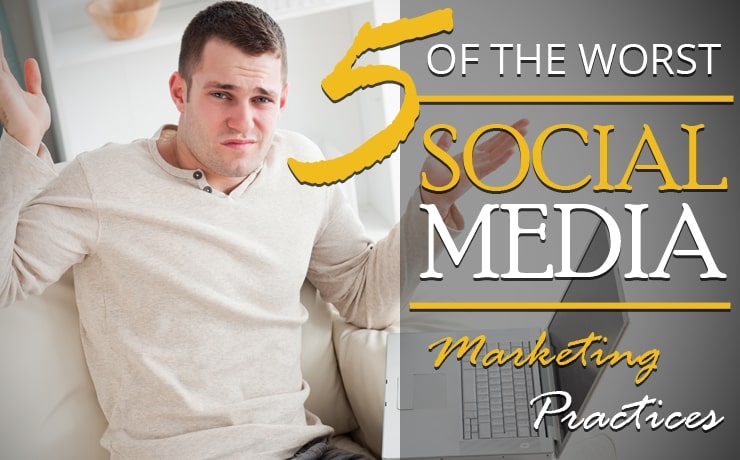Google Ads: Do’s and Don’ts for Beginners

Kristina Pokrasova
PPC Analyst

Many first-time advertisers find it challenging to understand and implement Google’s best practices. With so many options to choose from, you may feel overwhelmed and inexperienced. Are you utilizing the right keywords? Did you select the best bidding strategy? Can’t get your ad to appear at a certain time of the day or from a certain search query? These are all concerns we’ve had at one point or another. To gain a better grasp on Google Ads, check out the various dos and don’ts below.
Dont’s
Don’t Frantically Search for Your Ad
You just launched your campaign. You want to make sure your ad is showing up for some keywords. You do a few searches but can’t get it to show up. You start panicking and ask yourself, “Where is it?”
Fear not! Google has created a special tool for advertisers to preview their ad. Ironically, this is called the “Ad Preview Tool” and can be located in the “Tools” dropdown menu under “Planning” in your account. You can search anonymously by clicking on this link. You are able to search for your ad based on a certain keyword, geo-location, language, and device.
Note: You will need to log in to your account if you are trying to troubleshoot your ads. Google will provide you with a reason as to why your ad cannot (or will not) be served.
Don’t Get into a Bidding War with Your Competition
John Smith’s ad is at the very top of the page. Every. Single. Time. You want to make sure you’re at the very top instead. You’ve increased your budget and bids to try to beat out John Smith. Now, John Smith sees you’re #1 all the time. In turn, John Smith ALSO increases his budget and bids.
In the scenario above, you and John Smith have increased the amount of money it will take for someone to click on your ad. Both of you could have had the same click at a fraction of the cost. Also, it is nearly impossible to reverse this phenomenon once it has taken place.
Don’t Automatically Use tCPA or Maximize Conversions as Your Bidding Strategy.
When you create your campaign, Google will likely suggest for you to use tCPA (Target Cost Per Action) or Maximize Conversions as your bidding strategy. These are great bidding strategies that use machine learning but they must be used at the appropriate time.
First, make sure you are tracking conversions. Without conversion tracking, Google will not be able to apply machine learning that is used in the automated bidding strategies. Secondly, Target Cost per Action helps you get as many conversions as possible at or below the target cost per action you set. Last but not least, Maximize Conversions will look to utilize your entire budget. However, it has the potential to severely increase your CPCs as well so make sure you monitor it closely.
Don’t Set All of Your Keywords to Broad Match
Many people believe they have the perfect set of keywords down. They know exactly what they want to target. However, the biggest mistake you can make is setting all of those perfect keywords to broad match. Why? Broad match shows your keywords to the widest group of searchers. Meaning, you’ll be paying for a lot of irrelevant traffic. Make sure you are using phrase match and/or exact match to bring in key traffic. While still bringing in some unwanted search terms, you’ll receive more relevant traffic.
Don’t Analyze Your Account on a Daily Basis
You’ve put in the time and effort to set up your campaigns, now you’re putting money in it too. We can all acknowledge the fact that we want to see results the moment we turn on our campaigns. However, the biggest advice we can give is – be patient! When you first turn on your campaigns, it will take time for Google to gain traction based on all of the settings, keywords, ads, etc. that you have chosen. Try not to make too many changes during this time period. Every time you make changes, Google needs to readjust.
Many first time advertisers make the mistake of checking results on a daily basis. This is highly inadvisable as day to day traffic can be very different. For example, traffic on the weekend or during a holiday tends to be lower than a Monday or Tuesday. It is best to let data accumulate to get an average picture and eliminate any outliers. Depending on your budget and traffic, you will want to look at 14-30 days at a time.
Do’s
Add Negative Keywords From the Start
Negative keywords prevent your ad from showing for searches that are not relevant to your business. For example, you are a garage door company and only want customers looking for a new door. So, you will add “repair” as a negative keyword to eliminate anyone looking for repairs related to garage doors. Make sure you are adding negative keywords before you launch your new campaigns. Being proactive can save you 100s or even 1,000s of dollars in spend.
Make Sure You Have an Adequate Budget
No matter which way you cut it, marketing means spending money. It is ultimately up to you how much budget you are willing to spend in Google. It is important to note that based on your industry and location, you’d be surprised how much money you’d need to spend. Sometimes, the “$500 Test” won’t get you very far. The biggest misconception about Google Ads is that you can throw a couple hundred dollars to Google and business will flourish like it never has before. Unfortunately, this isn’t always the case. Because of this, it is highly advised that you do some competitive and keyword research before you take the plunge. Do you live in a highly competitive location (New York, Miami, Los Angeles)? Due to competition, is your industry (HVAC, Lawyer, Real Estate) highly expensive? These are all things you should research prior to going live with Google Ads. Still not sure? SmartSites is happy to provide you with an ROI estimate based on budget, avg. CPC, conversion rates and your close rates/customer lifetime value.
Have Multiple Ads
Testing ad copy is very important on any platform. You want to make sure you are taking a look at what content is performing well and what isn’t. If you are still using expanded text ads (ETAs), be sure to use at least 2 to test ad copy.
However, Google has made testing slightly easier with the launch of responsive search ads (RSAs). RSAs allow you to add multiple headlines (up to 15) and multiple descriptions (up to 4) in one ad. Google will then test multiple variations by using different headlines and descriptions based on what their algorithm thinks will work best. You are able to pin headlines and descriptions if you choose to but pinning too many defeats the purpose of Google trying to test out different iterations of your ad.
Add Extensions
Many first time advertisers completely ignore extensions. Extensions give your ad more real estate on the search page and push your competition further down the page. They can also increase your CTR by 10-15%. Google picks and chooses which of your extensions will show based on only our ad rank. Because of this, it is recommended to use as many extensions as possible as long as they are applicable to your business. When writing your extensions, you’ll want to make sure the content is relevant. You don’t want to add extensions just to add them as that may actually hurt your campaign.
Check Search Terms On a Regular Basis
Search terms let you know what searches are being triggered by your keywords. You would be surprised to find that some of these keywords may have nothing to do with your keyword. You’ll want to add these as negative keywords to prevent those searches from getting through in the future.
Alternatively, you may find some search terms that are relevant to you. Perhaps you didn’t think of them in the first place and they are bringing in good performance. You will find that search terms can be a great source for new ideas but they should be checked on a regular basis.
A Google Ads Expert Can Help You Avoid Costly Mistakes
Google Ads can be your best friend or your worst enemy. There are many levers to pull and sometimes it’s hard to figure out whether you’ve done the right thing or thing or the wrong thing. Perhaps you just don’t have the time to keep a watchful eye on Google. We can help! If you’re still not sure how well your Google Ads campaigns are performing, contact us today for a FREE audit. We’ll take a look at your account and give you a few pointers. Sign with us and we’ll do our very best to raise your account to its highest potential.
 Free
Consultation
Free
Consultation Free
Google Ads Audit
Free
Google Ads Audit