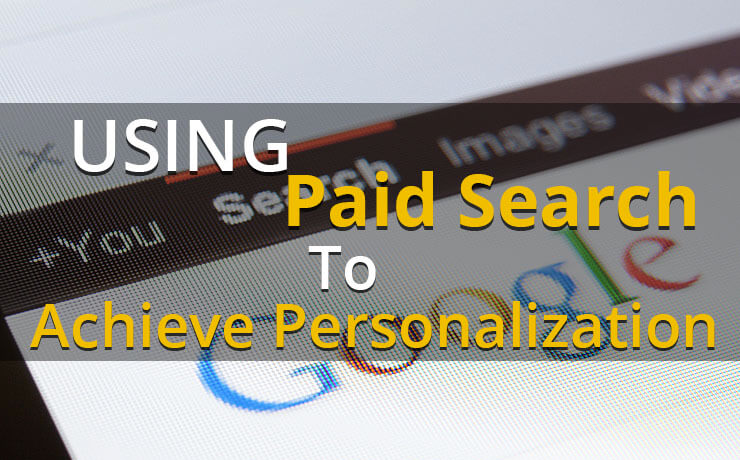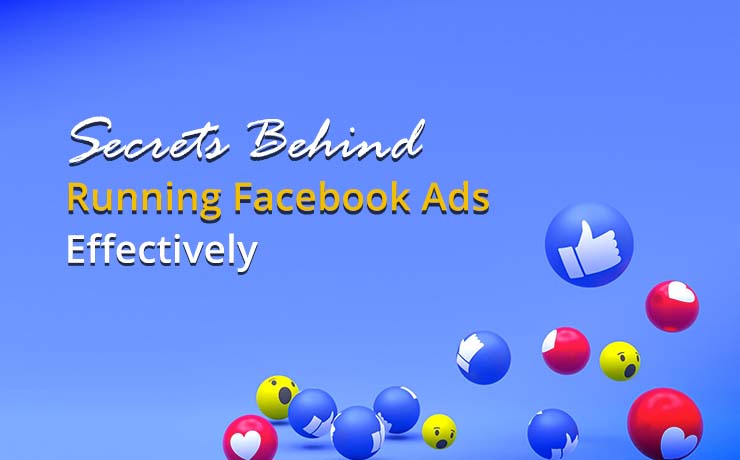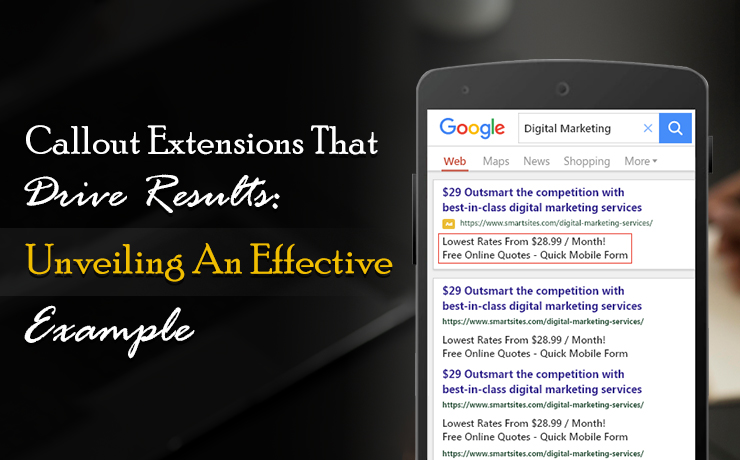Getting The Most Out Of Google’s Expanded Text Ads

Chad Faith
Director of Content
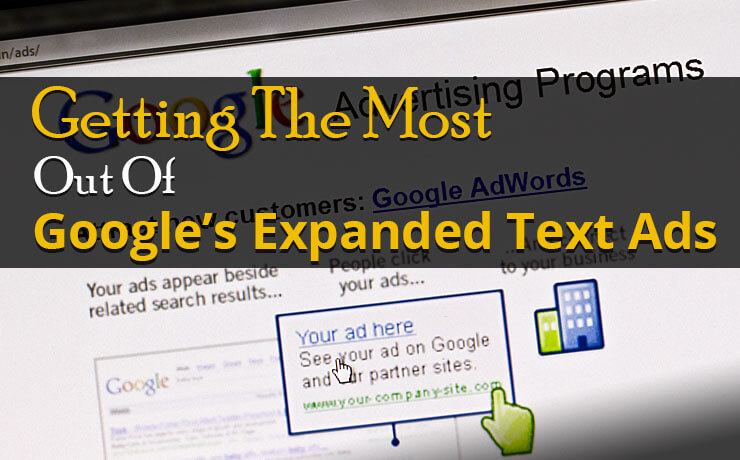
For starters, expanded text ads are officially Google AdWords’ default ad type. This means you have more space to explain your services and products, and their value proposition in every pay-per-click campaign you are running! However, you should note that with this change, certain best practices used over the past decade no longer apply. Don’t fret. Because you are about to discover NEW and the most relevant practices that will help you get the most out of Google’s expanded text ads. Let’s begin!
Remember to Update Old Ad Extensions
Search engine marketers typically utilize ad extensions to highlight important value propositions and promote alternative offers that can’t be included in their original ads. What’s more, they are known to improve the quality score and CTR of ads.
If you think that creating brand new expanded text ads will allow you add more detail to your offers, you actually risk making your old ad extensions redundant. You see, Google doesn’t serve ad extensions that feature repeated text that can be found in your ads. That’s why you need to pep up your ad extensions with unique content while you create new and/or larger ads.
Make Sure Your Ads Can be Displayed on All Devices
In the past, online advertisers created mobile-specific ads to serve an array of ads to mobile searchers. Although more than half of all Google searches occur on mobile devices, you should remember that expanded text ads have no device preference. That’s why you must write your ads in ways that allow them to speak to all users across tablet, mobile, and desktop. In addition, many individuals use multiple devices before achieving their goal online.
Insert Important Information in the First Headline
Although first and second headlines can technically be up to 30 characters long, there is currently no guarantees on whether the second headline shows or how it will appear. For instance, Google may choose to truncate your second headline or display after a line break. That’s why you should avoid including critical information, i.e., your call to action, in the second headline.
With that in mind, it is possible to use the Ad Preview Tool to see how Google may (or not) show your second headline. Whatever you see in the results, should be taken with a pinch of salt as they only serve as a rough guide.
Say Something New When Writing New Ads
When existing ads are performing well, there is a big temptation to combine the existing description lines with a not-so-strong second headline, thinking that this shiny new ad format will work. The fact is that you are just increasing the word count of your ads to talk about the same thing. If there is no compelling content, you will not be able to enhance your offer from the get-go. So, don’t risk decreasing your ads’ CTRs by just adding a second headline to your existing ads. You need to maximize the use of the 95-character limit to highlight what makes your product or service unique and make it activate the right psychological triggers of your potential leads.
 Free
Consultation
Free
Consultation Free
Google Ads Audit
Free
Google Ads Audit