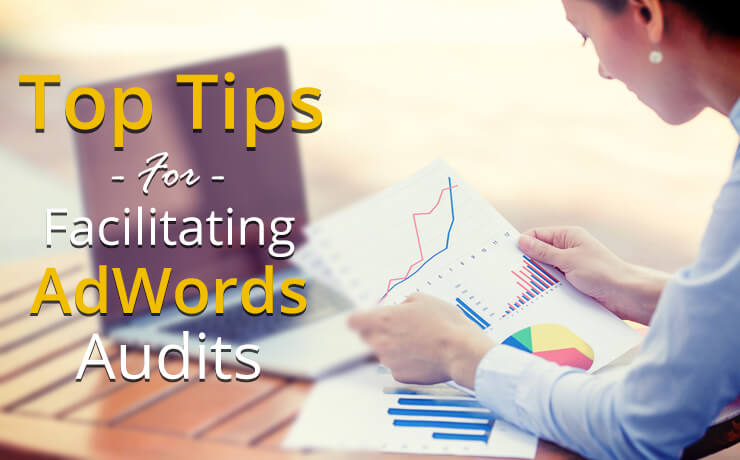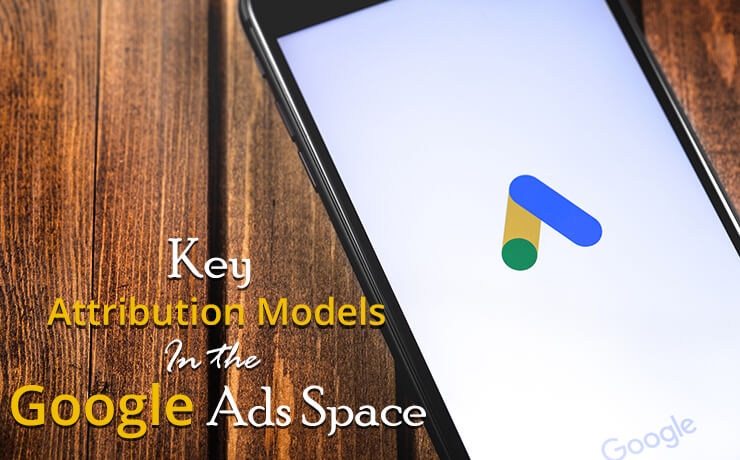Don’t Like Ad Tracking? Learn To Turn It Off!

Chad Faith
Director of Content
Ad tracking in PPC allows for effective remarketing that brands can use to boost ROI. The good thing about allowing search engines to collect and track data about you is that they can personalize the results and improve your online browsing experience. However, some individuals may express slight animosity to this kind of tracking. If you happen to be one of these people and do not like your data being used and/or collected in this manner, you have come to the right place.
Before you proceed, do keep in mind that switching off ad tracking does not stop Google, Yahoo, or Bing from showing you ads altogether. It is a good way to keep them from utilizing info about your past online activities and profile information to target ads at you.
How to Turn Ad Tracking Off in Yahoo!
You have two options for turning off the feature in Yahoo!: Yahoo! Ad Interest Manager and Yahoo! Homepage. If you opt for the first option, navigate to Your advertising choices. Here, you will find two tabs; the first tab covers Yahoo! sites, widgets and apps, and the other across the web. You just need to click the ‘Opt out’ button for either tab. If you are doing it on the Yahoo! homepage, simply find About our ads first. It’s that small, light grey text that’s sandwiched between ‘Help’ and ‘Privacy’. Next, navigate to the ‘What choices do I have?’ section and decide whether you want to opt-out of all categories, from Yahoo! or manage specific personalized advertising categories.
How to Turn Ad Tracking Off in Bing
To turn off personalized tracking on Bing, you need to select ‘Settings’ on the Bing homepage or at choice.microsoft.com. Next, navigate More > Personalization and click the link that leads to the Personalization Settings Page. You will then be able to select ‘Advertising Preferences’ under ‘Other privacy settings’.
Once you are in the preferences section, you should have no problems with toggling the ‘Personalized ads in this browser’ option to ‘OFF’. Alternatively, you can choose to turn it off whenever you sign into your Microsoft account. Just look for the ‘… wherever I use my Microsoft…’ option. You can opt out of personalized ads from companies that Microsoft serves under ‘More choices’.
How to Turn Ad Tracking Off in Google
You will need to first access myaccount.google.com and navigate to ‘Personal info and privacy’. Next, proceed to the main ads dashboard by selecting ‘Ads settings’ then ‘Manage ads settings’. You will be able to toggle personalization ads from ON to OFF here. With that, it is possible to fine-tune ad targeting. To do this you just have to uncheck certain options that are found in the ‘Your topics’ checklist. There are options such as cats, finance, businsess news, jobs, arts and entertainment, and more.
If you are looking to make your opt-out preference a permanent one, you are recommended to install the DoubleClick opt-out plugin, which is a link that’s located at the bottom of the page. Even if you clear all cookies, there will be no changes to your opt-out status.
Are you a frequent Google Chrome user? Navigate to settings (the three vertical dots icon), select ‘Show advanced settings…’, and the scroll down to ‘Privacy’ and select ‘Send a “Do Not Track” request with your browsing traffic’.
 Free
Consultation
Free
Consultation Free
Google Ads Audit
Free
Google Ads Audit