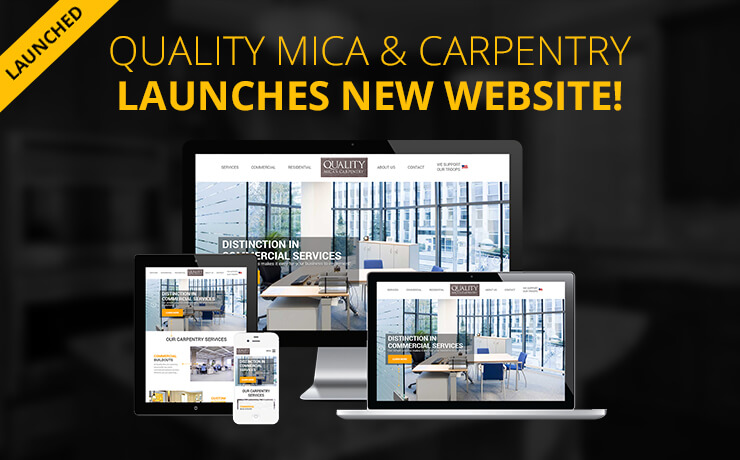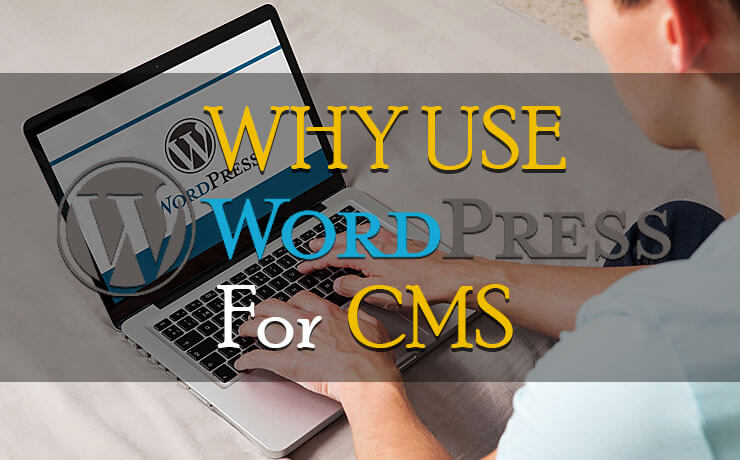Achieve A Frictionless Experience By Creating Smoother User Flows

Chad Faith
Director of Content

People have no patience for services and products that slow them down, especially in today’s fast-paced world. Frustration can quickly build up when a website or an app makes the user work too hard to accomplish a certain goal. When an application or website design is not user-friendly, the chances of it being abandoned is significantly higher. That’s why you need to create smoother user flows that enable a more frictionless user experience. So, start familiarizing yourself with the concept of friction. In this post, you will also learn some techniques about creating frictionless interactions. Let’s find out more:
Understanding Friction
In the world of UX, friction is often referred to as a barrier that makes a user stop and think. The extra resistance prevents users from reaching their goals within the desired timeframe. Next, there are two main forms of friction, including:
- Cognitive friction: This is a type of friction that’s based on the total amount of mental effort one needs to expend when using a certain product. When you experience high cognitive load while performing a task, it can lead to significant cognitive friction.
- Interaction friction: The app’s or website’s UI hinders you from accomplishing a goal. A great design should feature consistent and intuitive interfaces that help prevent interaction friction.
How to Improve User Flows
Eliminate unnecessary steps
If there are too many steps in the journey, i.e. from the initial sign-up to individual operations, a great amount of effort is needed from the user’s side. This causes the user to experience friction. You may wish to adhere to the KISS design principle when designing user flows. You should start by only asking for the information you absolutely need.
It may be tempting to ask for one’s contact information from the get-go. However, it may be a good idea to seek contact confirmation until the user expresses his or her interest in your product or service. They will not mind spending an extra minute. Remember, do what you can to simplify routine operations, e.g. auto-populating form fields, leveraging default settings, and more.
Resolve errors in a graceful manner
Great apps should be able to prevent their users from making errors in the first place. Sometimes, the inevitable happens. You can resolve the issue gracefully by implementing a good user interface. Great UI provides a clear route for effective resolution. In many cases, prevention is better than cure. You need to brainstorm for potential pitfalls before coming up with good UX. Next, you should utilize inline validation. This way, users do not need to wait until they have pressed the submit button to learn that they have missed out certain form fields or typed in something inaccurately. Let them know on the spot!
Provide ample guidance
It is important to guide users and help them make the right choices when it comes to interacting with your website or application. Firstly, you can provide contextual instructions. Have you ever noticed those little “What’s this?” links above a form field? When you click it, it opens a small pop-up box that explains what the field is about and what information it needs from you. Next, you should emphasize key buttons, controls, and functions to draw attention. First-time users tend to find flat designs hard to understand. After all, our brains are programmed to spot differences. Hence, experimenting with shapes, sizes, and colors can help emphasize and prioritize important UI elements.