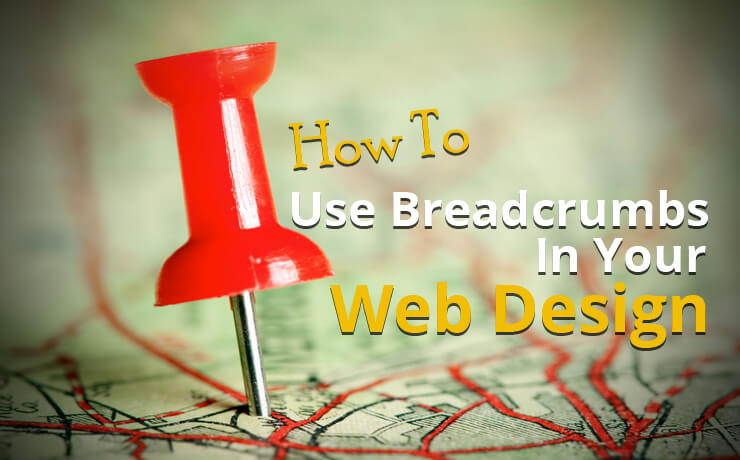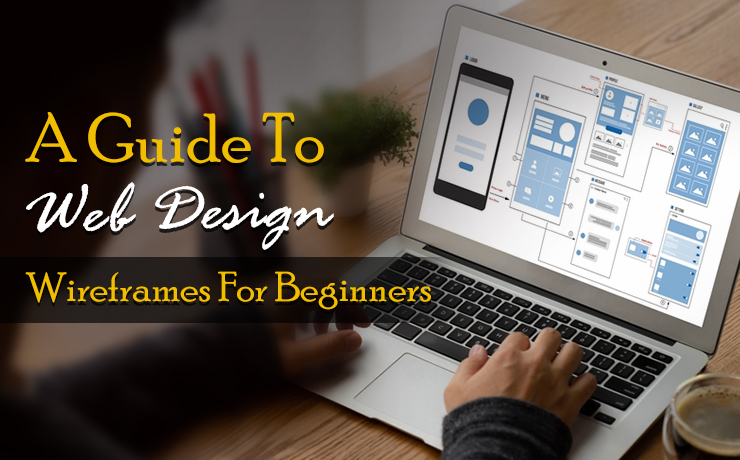
If you’re a web designer, you know that web design wireframes are a pretty big deal. They’re like the blueprint for your website – a way to plan and organize the content and functionality before you commit to a final design. And even though you’re a pro, there’s always room to learn more and improve your wireframing skills. So, let’s dive into the world of wireframes and see how we can make them even better.
What are web design wireframes?
Think of a wireframe as the skeleton of your website. It’s a low-fidelity visual representation of the layout and structure of your website, without any of the fancy design elements. They’re usually created in black and white and are used to plan and organize the content, functionality, and navigation of your website.
Why are wireframes important?
Wireframes are like the first draft of your website. They give you the chance to experiment with different layout and navigation options before you commit to a final design. And when it comes to communicating with clients and stakeholders, wireframes can be a lifesaver. They make it easy for everyone to understand the structure of the website, and they can help avoid any confusion or misunderstandings.
Creating killer wireframes
There are a few different ways to create wireframes, such as using wireframe software, drawing wireframes by hand, or using online wireframe tools. Some popular wireframe software options include Adobe XD, Axure, and Balsamiq, which offer pre-built elements and templates for quick and easy wireframe creation. For a more flexible and creative approach, some designers prefer to create wireframes by hand with pencil and paper. And if you’re looking for something simple and easy, online wireframe tools like Moqups and Canva are a great option.
Tips for creating awesome wireframes
- Keep it simple: The less clutter, the better. Avoid adding unnecessary elements or details.
- Focus on functionality: The main purpose of a wireframe is to plan the website’s functionality, so make sure that the wireframe accurately represents the website’s intended functionality.
- Communicate clearly: Make sure that your wireframes are clear and easy to understand. Use labels and annotations to help explain the layout and functionality of the website.
- Test and iterate: Test your wireframes with users to get feedback and make improvements as needed.
For example, let’s say you’re creating a wireframe for a fashion website. You’ll want to focus on the functionality, like the shopping cart, search bar, and product categories. You can keep the design simple, using basic shapes to represent images and buttons, and use labels to indicate the purpose of each element. And don’t forget to test your wireframe with potential users and make adjustments based on their feedback.
Conclusion
Wireframes are a crucial part of the web design process, and even though you’re a pro, there’s always room to improve your skills. By keeping it simple, focusing on functionality, communicating clearly, and testing and iterating, you can create wireframes that will make your website even better. So, go ahead and give it a try – your website (and your clients) will thank you.
 Free
Consultation
Free
Consultation Free
Google Ads Audit
Free
Google Ads Audit