5 Best Tools To Help You Create & Visualize Your Website Design

Chad Faith
Director of Content
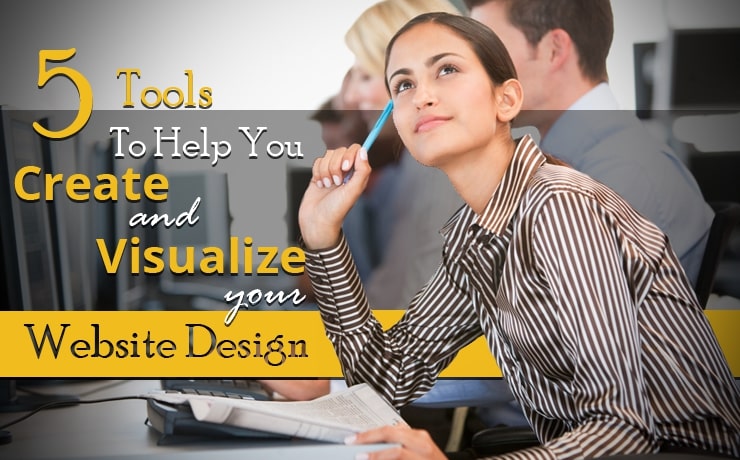
The first stage in any good web design should begin in the mind of the designer. That is to say that you begin your design as soon as you decide what you want the site to communicate and you begin imagining different color schemes and layouts in your mind.
Where you go from there, however, is where things get a little more complicated. While some designers like to build their web design using tools like Photoshop, others prefer to build them ‘in the browser’ by simply creating them in HTML and then testing them with their choice of browser.
This is a debate that has raged for as long as web design has been around, but in fact there are many other tools that you can use in order to create your designs and layouts and that can enhance your creations. Read on and we’ll take a look at what those are and how you can use them to enhance your creations.
Pinterest is used by many webmasters for its potential as a marketing tool, but its usefulness does not end there. Pinterest is also a fantastic tool for getting inspiration for your web designs. It allows you to browse through countless different examples of design then ‘pin’ the ones you like to a ‘mood board’ where you can see all of your various inspirations kept in one place. If you’re having difficulty coming up with a ‘direction’ for your site, then this will provide you with the perfect starting point. Oh, Icebergs was once a popular choice among designers, but it was recently purchased by Pinterest, so that’s the place to be right now!
Webflow
This is an online tool that makes it easier for you to create responsive web designs. In today’s mobile-focused landscape, this is an increasingly necessary piece of software.
Color Scheme Designer
This is an online tool that you can use to experiment with various different color schemes. You select what kind of palette you want to work with, then use the tool in order to select different colors that you can use as your ‘base’. From there, you’ll then be able to see samples of basic web designs using those color palettes as dictated by color theory. It’s a great way to get inspiration and to test ideas before you take time implementing them.
Illustrator
Illustrator is not the best tool in the world for creating site layouts as it’s slow to use and doesn’t lend itself particularly to those features. What it’s ideal for however, is designing and creating the specific elements you are going to use in your site – particularly things like logos, widgets and icons.
WordPress
WordPress should never be underestimated as a tool for designing and creating sites. Few pieces of software make it easier to find and implement new designs, and tweaking the themes you like is also made incredibly easy – particularly if you can find the right plugins.
Well, the above mentioned tools can certainly help in the creation of your website design but perhaps the greatest offline tool of all is the humble pen and paper. No other design method gives you the flexibility or speed that you can get from this classic combination, so don’t underestimate the old favorites!
 Free
Consultation
Free
Consultation Free
Google Ads Audit
Free
Google Ads Audit







