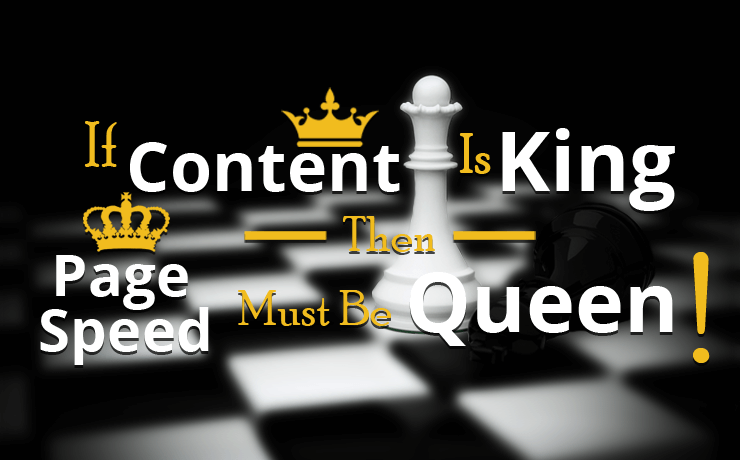We all know that images are a crucial part of any website, but did you know that they can also make a big impact on your search engine optimization (SEO) efforts? Optimizing your images for SEO can help boost your website’s visibility, bring in more traffic, and improve the user experience. In this article, we’ll give you 5 pro tips for optimizing your images for SEO success.
Use Relevant File Names
Let’s start with the basics – the file name of your image is one of the first things that search engines look at when trying to understand the content of the image. So, make sure you’re using relevant and descriptive file names. For example, instead of using a generic file name like “IMG0001.jpg,” use a descriptive file name like “yellow-flowers-garden.jpg.” This way, the search engine knows that the image is of yellow flowers in a garden, and it’s more likely to show up in search results for those keywords.
Use Alt Text
Alt text is a description of an image that is used by screen readers for visually impaired users and is also used by search engines to understand the content of an image. Adding alt text to your images can help search engines understand what the image is about and improve its chances of showing up in relevant search results. When adding alt text, use relevant and descriptive keywords that accurately describe the image. For example, instead of using “image of a flower,” use “yellow flower in a garden.” This way, the search engine knows that the image is of a yellow flower in a garden, and it’s more likely to show up in search results for those keywords.
Optimize Image Size
The size of an image can have a significant impact on your website’s loading time, which can affect your SEO efforts. Large images take longer to load, which can lead to a poor user experience and a higher bounce rate. To avoid this, make sure to save images in the appropriate file format (JPEG, PNG, or GIF) and compress them to reduce their file size without losing quality. This way, your images will load faster, which can improve the user experience and help your website rank higher in search results.
Use Schema Markup
Schema markup is a code that can be added to your website to help search engines understand the content of your pages. By adding schema markup to your images, you can provide search engines with additional information about the image, such as its caption, author, and copyright information. Using schema markup can help your images show up in rich snippets in search results, which can increase the visibility of your website and drive more traffic.
Use Social Media
Last but not least, social media can be a powerful tool for promoting your images and driving traffic to your website. By sharing your images on social media platforms like Facebook, Twitter, and Instagram, you can increase the visibility of your images and drive more traffic to your website. When sharing your images on social media, make sure to use relevant and descriptive captions, hashtags, and keywords. This way, your images will show up in relevant search results and increase their visibility. Optimizing your images for SEO can help boost your website’s visibility, bring in more traffic, and improve the user experience. By following these tips, you can improve your chances of success and help your images rank higher in search results. Remember to use relevant file names, alt text, optimize the image size, use schema markup and use social media to share your images. With these tips in mind, you’ll be a pro at optimizing your images!
 Free
Consultation
Free
Consultation Free
Google Ads Audit
Free
Google Ads Audit