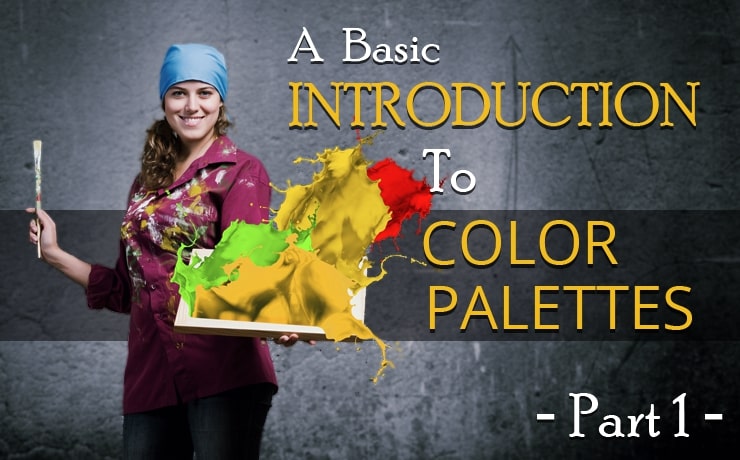5 Great Windows Store Apps For Webmasters And Business Owners

Chad Faith
Director of Content

Historically, the Windows Store hasn’t had quite the same warm reception as the Google Play Store or iTunes App Store due to a relative dearth of apps compared to those alternatives. For a while, it was nearly impossible to find any useful software on a Windows tablet and the options that were there, were mostly spam.
Now though, things are starting to look up as developers begin to back the marketplace more and more. For the casual user, there still isn’t quite the range of computer games or social apps – but for business owners a number of fairly powerful and accessible productivity tools are beginning to emerge.
You probably already have a Windows computer or tablet, so seeing that the Windows Store apps are so much cheaper than desktop programs, why not take a look and see if there aren’t a few that could aid your workflow?
OneNote
OneNote is Microsoft’s answer to Evernote and Keep and is in many ways more powerful than either of those tools. What makes OneNote so impressive, is the very logical ‘notebook’ organization coupled with the ability to ‘print’ PDFs, images and documents straight into it. Its functionality becomes even more impressive if you have a stylus, as you can then print PDFs to your notebooks to annotate by hand, or even do the same to a screenshot of your website if you have design suggestions.
Here’s a guide to getting more from OneNote as a business user. There’s also an Evernote App on the store, so you’ll have to choose which is best for your business.
Text-O-Matic
Creating stunning images that can go alongside your articles and features isn’t always easy, but with Text-O-Matic it becomes much more so. This is a very basic piece of image editing software that lets you place text over your images, add filters, choose from a range of typefaces, get suggestions for color palettes and more. It’s not as powerful as something like Photoshop or GiMP, but its touch interface and beginner-friendly tips make it a tool that even a non-designer can use to make very attractive and professional images while reclining on the couch. Here’s a full review.
Skype
Since Microsoft owns Skype now, it only follows that they should have released a Windows 10 app for it. Skype is still the platform of choice for many businesses when it comes to video conferencing and the fact that Windows lets you snap it to the side of the screen only makes it more useful.
Invoice 360
Invoice 360 is once again a Windows app that makes a usually-fiddly task into something quick, easy and touch friendly. In this case, the job in question is the creation of invoices for clients and customers.
TeamViewer Touch
TeamViewer is a remote desktop app that you can use to edit documents remotely and offer customer/client support even when you’re located nowhere nearby. You can also use Remote Desktop alternatively in order to stream your desktop PC.
This is just the tip of the iceberg. There are many great productivity apps in the Windows 10 Store which include NextGen Reader (a feed reader), PhotoShop Express, Project Siena (for building Windows apps), EZ Opp (a CRM app), YouSendIt, Package Tracker, Box and more. If you haven’t already start using some of these, go and start browsing now!
 Free
Consultation
Free
Consultation Free
Google Ads Audit
Free
Google Ads Audit