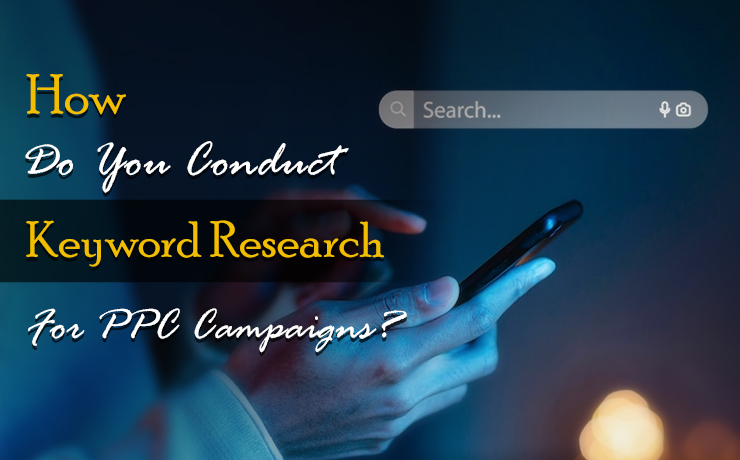Are you running a local service business? Maybe you’re a plumber, electrician, HVAC technician, or landscaper and you’re ready to grow with online ads. Good news is that Google Ads is one of the best tools out there to generate real, local leads fast.
But here’s the catch: if you do not create a good ad strategy, you could burn through your Ad budget without getting any positive results. That’s why we’re laying out 3 must-follow best practices that will help local service companies hit the ground running on Google Ads and get phone calls, not just clicks.
Without a further ado, let’s explore the 3 Google Ads best practices for local SEO services.
1. Use Local Keywords When Creating Google Ad Campaign
Here’s why this works: When people need a local service fast like AC repair or an emergency plumber, they don’t want to browse, nor do they have the time to research for long hours. Instead, they want someone available in their local area and can get to them immediately. Here’s how you can make your Google ads speak to them:
- Geo-target your ads. If your HVAC company only serves Naperville and surrounding suburbs, don’t waste ad dollars showing your ads in downtown Chicago. Set your service areas in Google Ads to reflect your real-world service map.
- Use location-specific keywords. Think “plumber in Naperville” or “AC tune-up Bolingbrook” rather than just “plumber” or “AC repair.” You can even use “near me” variations. Google’s smart enough to connect the dots.
- Add negative keywords. Don’t want to show up for “plumbing jobs” or “DIY AC repair”? Add those as negative keywords so your budget goes to the right searches.
Keyword Tip: Combine “service” + “city” + “urgency”. For example: “emergency furnace repair Schaumburg.”
| Feature | Traditional Marketing | Hyperlocal Marketing |
| Target Audience | Broad geographic area (national, regional) | Highly specific geographic area (neighbourhood, zip code, few streets) |
| Technology Use | Relies on conventional methods like TV, radio, and print ads | Utilizes geo-fencing, GPS, and mobile targeting |
| Messaging | Generic, brand-focused | Targeted, location-specific, addresses local needs and interests |
| Goals | Brand awareness, product awareness | Increased local awareness, driving local sales, fostering customer loyalty |
| Measurement | Brand recall surveys, sales figures (may not reflect local impact) | Website traffic, online engagement (likes, shares), local foot traffic, conversion rates |
| Cost-Effectiveness | Can be more expensive due to broader reach and less targeting | Often more cost-effective due to targeted approach |
| Conversion Rates | Generally lower due to less targeted approach | Higher due to immediate relevance and proximity |
2. Pick the Right Campaign Type for Your Goals
You’ve got options when it comes to Google Ads, and not every campaign type works for local service companies. So, what is the best strategy? Start simple and build from there.
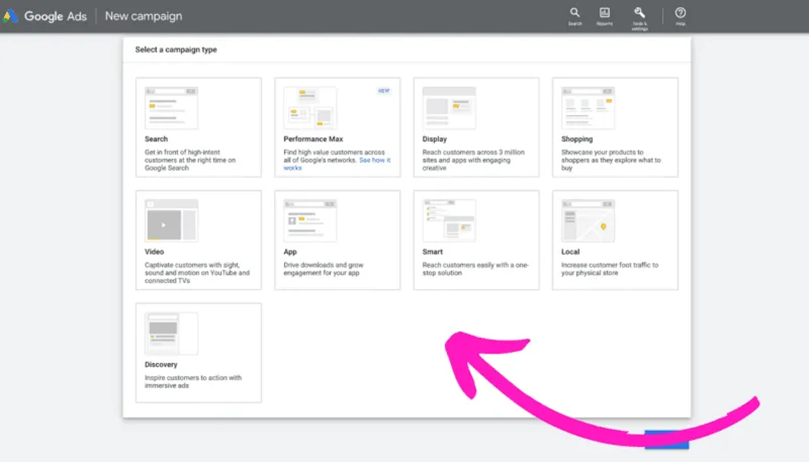
- Search Campaigns: These are gold for local services. Your ad shows when someone types exactly what you offer (like “24/7 plumber near me”). High intent = high lead quality.
- Local Services Ads (LSAs): If you’re eligible, LSAs appear above regular Google Ads. You only pay for actual leads (calls or messages), not just clicks. Plus, they come with a Google Guarantee badge which is huge for trust. (see image for LSA example, internal screenshot)
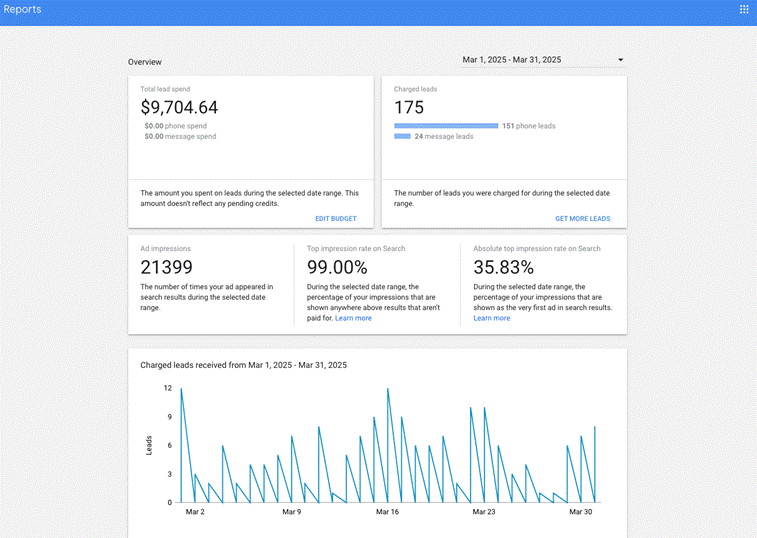
- Performance Max Campaigns: These spread your ad across YouTube, Maps, Gmail, and more. Great for brand visibility, but don’t rely on them for lead volume unless your Search campaigns are already dialed in. (see image below for Performance Max campaign)
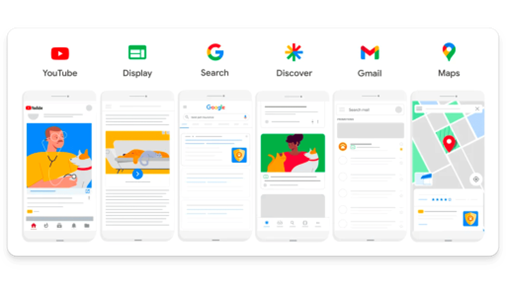
- Headline Tip: If you offer emergency services or fast response times, highlight this in your ad headlines: “Same-Day AC Repair”, “24/7 Plumber Near Me”, or “Same-Day Roofing Chicago.”
3. Set Up Conversion Tracking from Day One
You’re not running ads for fun. You want calls, form submissions, and new customers. That means tracking your results is fundamental .
Here’s how to do it right:
- Use call tracking. Google offers free forwarding numbers so you can track which ad or keyword made the phone ring. Want even more detail? Tools like CallRail give you full call recordings and caller IDs. (see CallRail example image)
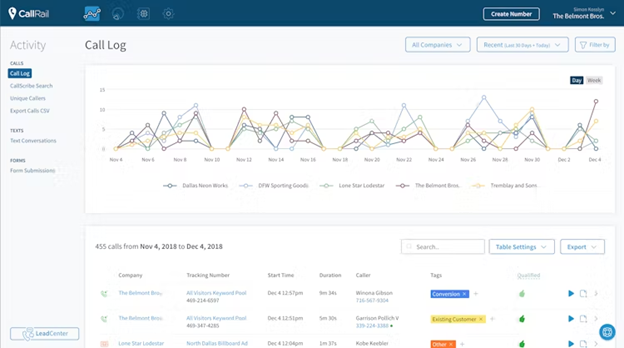
- Track form submissions. Make sure every lead form on your website triggers a “conversion” in Google Ads. That way, you can see what’s working and double down.
- Optimize for real results. Clicks don’t pay the bills, leads do. For instance, use your data to pause low-performing keywords and pump more budget into the high-converting ones.
- Tracking Tip: Set up conversion goals in Google Ads (like phone calls lasting over 60 seconds) so Google can automatically optimize your ads toward quality leads.
Boost Your Local Service Business with Google Ads
Running Google Ads for your local service business doesn’t have to be complicated. However, to make sure the ad brings results, it has to be strategic. Focus on your service area, the right ad types, and tracking what matters. If you follow these simple rules, you’ll already be ahead of 90% of your competitors. Want help launching or optimizing your Google Ads campaigns? We’d be happy to help you get set up for success. Contact us today for a free strategy session today.
 Free
Consultation
Free
Consultation Free
Google Ads Audit
Free
Google Ads Audit