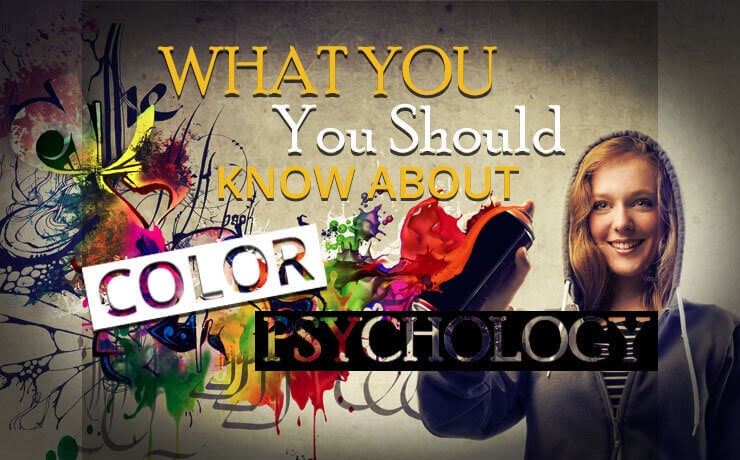14 WordPress Plugins That Every Blog Should be Using in 2014

Chad Faith
Director of Content

WordPress is a brilliant content management system and blogging platform that makes it incredibly easy for anybody to build a professional looking website or blog in minutes and then start creating content. It is SEO-ready from the start and its potential for success has been proven time and time again by countless businesses and internet celebrities.
One of the most amazing features of WordPress of all though has got to be the plugins. WordPress plugins are features that you can very easily install and then use to improve your site. These include plugins that change the appearance of your site, plugins that alter the back-end to make managing your blog easier, and even more powerful plugins that help to speed your site up or give you more tools for managing your SEO and the appearance of your site.
Finding the right plugins then can instantly make your life easier as a webmaster as well as improving your site in any number of ways. And some are practically required if you want to optimize your blog and ensure your success. Here is a look at some of these excellent plugins:
WordPress SEO by Yoast
WordPress SEO from Yoast is your one-stop shop for search optimization and makes the process very easy. It’s the one recommended by the most users and lets you control things like the title of the post as seen by spiders as well as checking your keyword density and more.
W3 Total Cache
W3 Total Cache can speed up your website by using caching. This means that certain images and other elements won’t need to be loaded from scratch each time a visitor lands on your page. It’s a useful strategy and might help to reduce your bounce rate by appeasing impatient viewers.
Zemanta (Replacement for NRelate Which Has Been Closed)
NRelate will place related posts at the bottom of each of your articles that way giving your readers an easy way to find more of your content. This is a great way to keep people on your site and to increase conversions as a result.
Akismet
One of the few downsides of WordPress is the way it can attract spam comments, which can in some cases make your life a constant process of deleting nonsense posts. Akismet is the best plugin out there for reducing that spam count and can make every blogger and site owner’s life considerably easier as a result.
WP-Smush.it
WP-Smush.it is a plugin that reduces the file size of images that you upload by compressing them, removing unused colors and even converting GIFs into PNGs (not the animated ones). This doesn’t change the way they look to users but ensures that they load faster thus speeding up your site.
BackupWordPress
Backing up regularly is crucial for any webmaster or blogger and can be considered house insurance for websites. BackUpWordPress, as the name implies, does just that and allows you to manage schedules, exclude files and more, all with a very easy setup process.
Shareholic
If you want word about your site to spread, then you need to make it fast and easy for visitors to share your content. That’s precisely what Shareholic does as one of the best social sharing plugins around.
All in One Favicon
All in One Favicon is the simplest way to add a Favicon to your site – that being the small image that comes up next to the title in the browser. This will make your site look more professional and increase your brand awareness in moments.
Google Analytics
While Jetpack gives you some web stats, they pale in comparison to the in-depth nature of Google Analytics that will really allow you to see how your site is performing and hone it to perfection. This plugin makes your site Analytics ready without the hassle of adding code to your pages manually.
Google Typography
If you go with a pre-made WordPress theme, you’re still going to want to edit it to make the design yours. Changing the typography is one important way to do this, and this plugin makes that simple.
Styles
Styles allows you to easily change many more aspects of your WordPress theme right from the WordPress Customizer.
Disqus
Disqus is the best comments system for many reasons and will improve the look of your comments section as well as making it incredibly easy for users to post and for you to manage.
Optimize Database
Optimize Database will help to keep your database clean, thereby keeping your site sprightly and avoiding errors.
iThemes Security
Formerly known as ‘Better WP Security’, this is a plugin that provides numerous ways to further improve the security of your blog – an important consideration for any business.
A word of warning – Too much of a good thing can be bad!
These are all great WordPress plugins and most users can benefit genuinely from having a number of them installed on their site. What’s crucial to remember though, is that you can also have too much of a good thing. Having too many plugins can slow down your site’s loading time, it can cause errors as plugins collide with one another, and it can take up space on your server. This is a time when you really want to find your minimum effective dose – but these 14 will be ideal to get you started!
Bonus: Read about 55+ Examples of Famous Brands & Companies Using WordPress
 Free
Consultation
Free
Consultation Free
Google Ads Audit
Free
Google Ads Audit